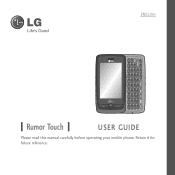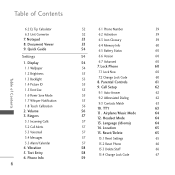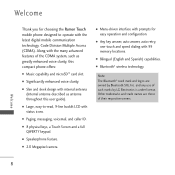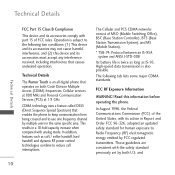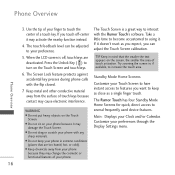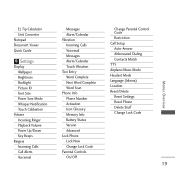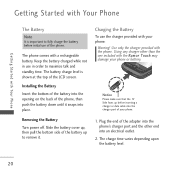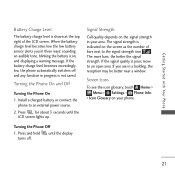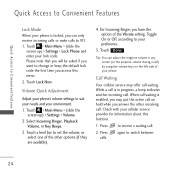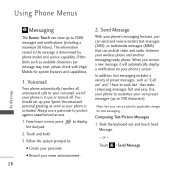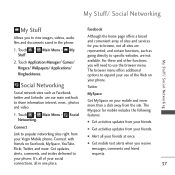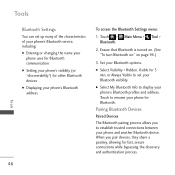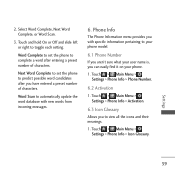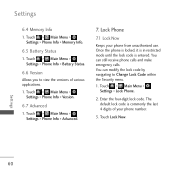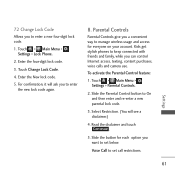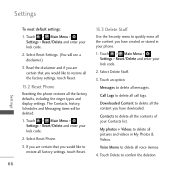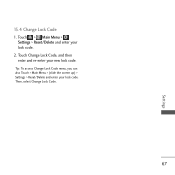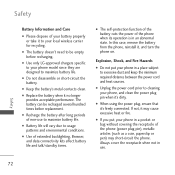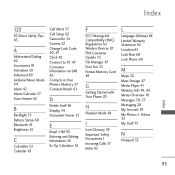LG VM510 Support Question
Find answers below for this question about LG VM510.Need a LG VM510 manual? We have 3 online manuals for this item!
Question posted by usele on January 28th, 2014
How To Reset Lg Rumor Touch Without Lock Code
The person who posted this question about this LG product did not include a detailed explanation. Please use the "Request More Information" button to the right if more details would help you to answer this question.
Current Answers
Related LG VM510 Manual Pages
LG Knowledge Base Results
We have determined that the information below may contain an answer to this question. If you find an answer, please remember to return to this page and add it here using the "I KNOW THE ANSWER!" button above. It's that easy to earn points!-
microSD tm Memory Port - LG Consumer Knowledge Base
... more information, visit: Article ID: 6134 Last updated: 11 Sep, 2009 Views: 4046 Mobile Phones: Lock Codes Bluetooth Profiles Pairing Bluetooth Devices LG Rumor 2 Troubleshooting tips for the Bluetooth stereo headset (HBS-250). Chocolate Touch (VX8575) Back Cover Removal and Installation Advanced Phone Book Features: Entering Wait and Pause periods Memory Port with up to the microSD... -
LG Mobile Phones: Tips and Care - LG Consumer Knowledge Base
...Rumor 2 microSD tm Memory Port / Mobile Phones LG Mobile Phones...phones in underground, mountain, or areas where the signal strength is raining. In addition, avoid use acetone or any chemicals to high levels of humidity. NOTE: Using chemical cleaners can damage the phones coatings or cause liquid damage to disassemble your handset. Article ID: 6278 Views: 12344 Mobile Phones: Lock Codes... -
Chocolate Touch (VX8575) Back Cover Removal and Installation - LG Consumer Knowledge Base
... the battery cover slightly lower than the top edge of the phone. Para quitar la carcasa trasera 1. Pictures LG Dare LG Mobile Phones: Tips and Care Mobile Phones: Lock Codes Pairing Bluetooth Devices LG Dare / Mobile Phones Chocolate Touch (VX8575) Back Cover Removal and Installation You will need to the phone has been turned off before you can install the battery...