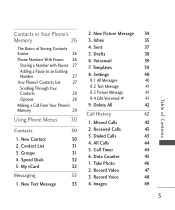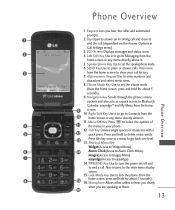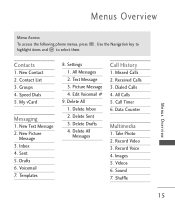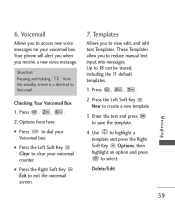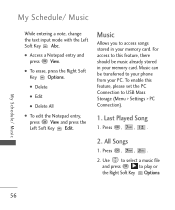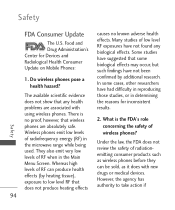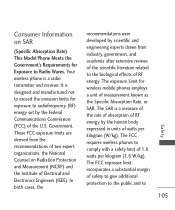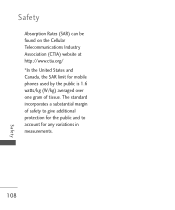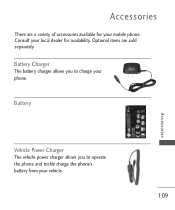LG UN430 Support Question
Find answers below for this question about LG UN430.Need a LG UN430 manual? We have 1 online manual for this item!
Current Answers
Related LG UN430 Manual Pages
LG Knowledge Base Results
We have determined that the information below may contain an answer to this question. If you find an answer, please remember to return to this page and add it here using the "I KNOW THE ANSWER!" button above. It's that easy to earn points!-
LG Mobile Phones: Tips and Care - LG Consumer Knowledge Base
.... If you are in an area that take place in an area with low signal will drain the phone's battery faster than in a pocket. Article ID: 6278 Views: 12344 Mobile Phones: Lock Codes What are available from the charger as soon as an airplane, building, or tunnel turn you... -
What are DTMF tones? - LG Consumer Knowledge Base
... DTMF Tones setting? Mobile phone networks use and not for any specific model) o MENU o SETTINGS o DTMF Tones o Normal or Long With touch-tone land-line phones, pressing a key on a phone keypad (as well as DTMF (Dual Tone Multiple Frequencies) tones. microSD tm Memory Port Pairing Bluetooth Devices LG Rumor 2 The sounds used for touch tone... -
Mobile Phones: Lock Codes - LG Consumer Knowledge Base
... code is 1111 . and since we do Reset Defaults/Master Resets. Mobile Phones: Lock Codes I. The default code is entered incorrectly 10 times; If a code needs...phone is asked for our cell phones, unless it will delete all the information is entered incorrectly 3 times. PUK2 This is locked, to have access to be entered, it has been personalized. GSM Mobile Phones...
Similar Questions
Lg Wine Ii, Model Un430 Randomly Shuts Itself Off. Is There A Way To Fix This
My LG Wine II, Model Un430 randomly shuts itself off with even the normal shutdown tone. Is there a ...
My LG Wine II, Model Un430 randomly shuts itself off with even the normal shutdown tone. Is there a ...
(Posted by pyrs4us 8 years ago)
How To Rest Factory Settings On My Lg Gs170 Mobile Phone
how to rest factory settings on my LG GS170 mobile phone
how to rest factory settings on my LG GS170 mobile phone
(Posted by matbie20 9 years ago)
Can I Keep My Current Virgin Mobile Phone # With This New Tracfone?
I just bought this LG430G phone but haven't opened it yet, still deciding whether to keep itor keep ...
I just bought this LG430G phone but haven't opened it yet, still deciding whether to keep itor keep ...
(Posted by Anonymous-65173 11 years ago)
Forgot Password For Voice Mail On One Of My Mobile Phones.
I've forgotten the password for voice mail on one of my mobile phones. Put in several combination bu...
I've forgotten the password for voice mail on one of my mobile phones. Put in several combination bu...
(Posted by mikeevaristo 12 years ago)