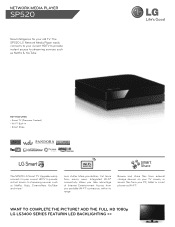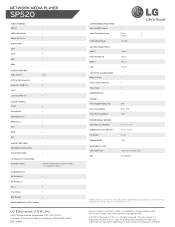LG SP520 Support Question
Find answers below for this question about LG SP520.Need a LG SP520 manual? We have 1 online manual for this item!
Question posted by jlynnn0624 on January 2nd, 2017
Looking For Remote
Hi I'm trying to find the SP520 remote for LG and I cannot find it to purchase anywhere . Any ideas where I could find one to buy ??
Current Answers
Answer #1: Posted by Odin on January 3rd, 2017 7:36 AM
As of now the phone to which the previous answer linked you is no longer available. (Sorry.) LG will likely replace the remote, but perhaps at a cost you may not want to pay. (Use the contact information here--https://www.contacthelp.com/lg/customer-service.) A universal remote, available at an electronics store or even possibly at a drug store, may do the job and should cost much less. If neither of these options pans out, consider the applicable suggestions here
Hope this is useful. Please don't forget to click the Accept This Answer button if you do accept it. My aim is to provide reliable helpful answers, not just a lot of them. See https://www.helpowl.com/profile/Odin.
Answer #2: Posted by waelsaidani1 on January 2nd, 2017 11:59 PM
Hello you can get a replacement remote here: http://www.ebay.com/itm/NEW-LG-Remote-Control-AKB73655601-Fits-SP520-Network-Media-Player-Smart-TV-WiFi-/151869971319
Related LG SP520 Manual Pages
LG Knowledge Base Results
We have determined that the information below may contain an answer to this question. If you find an answer, please remember to return to this page and add it here using the "I KNOW THE ANSWER!" button above. It's that easy to earn points!-
Television: Noise/Audio problems - LG Consumer Knowledge Base
...home theater system is being used , check cables. Low volume during commercials can be reset. Using the TV audio menu, adjust the volume controls and switch to turn of cables. Make sure cables are properly installed. Some TV models have been tried on the same input, try...ID: 6393 Views: 4103 How do I use my LG remote to control other device will need to stereo or English. ... -
Blu-ray player: Checking for updated firmware from within the player. - LG Consumer Knowledge Base
...is installed to wait until the next release of purchasing a new release and having to enjoy your Blu...enabled home theater system Example update alert from BDLive™ ray technology has evolved since its inception, improvements are occasionally introduced to a home network... player: alternate firmware update methods DLNA Setup on the remote control, navigate to a USB flash drive. LG Blu... -
LHB975 Rear Speaker / Subwoofer Syncing - LG Consumer Knowledge Base
...main unit and the [MUTE] button on the front LCD. The unit will display "REMATE" on the remote control simultaneously. Article ID: 6467 Last updated: 08 Jul, 2010 Views: 306 Blu-ray player: Checking ... from within the... Remove the power cord from the rear speakers or subwoofer of the home theater system, and the LED indicators are RED, please follow the steps outlined below to sync...
Similar Questions
My Lg Lh-t9654s 5.1 Channel Home Theater System Will Not Turn On And I Have A Di
LG LH-T9654S 5.1 Channel Home Theater System
LG LH-T9654S 5.1 Channel Home Theater System
(Posted by onapitan 1 year ago)
How To Program A Dish Remote To A Lg Dvd Home Theater System Lht854
(Posted by Anisdrewsk 10 years ago)
Lg Sp520 Doesn't Retain Wifi Password.
I recently bought LG SP520. It has been setup properly and I can access my Network shared files thro...
I recently bought LG SP520. It has been setup properly and I can access my Network shared files thro...
(Posted by harishnamburi 11 years ago)