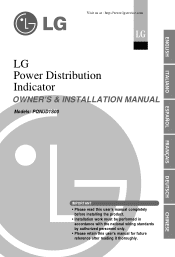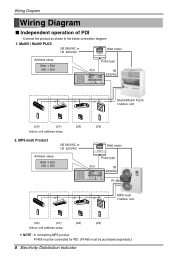LG PQNUD1S00 Support Question
Find answers below for this question about LG PQNUD1S00.Need a LG PQNUD1S00 manual? We have 2 online manuals for this item!
Question posted by michaelhart1952 on December 16th, 2013
Electrical Supply To Lg 32inch Led Television
the mains supply to the rear of the tv goes through a squahole and conectsto the circuit via a three pin oblong plastic connector. the wires into the connector are blue,brown and yelow and green . Looking at the rear of the tv i what order do the wires go into the connector starting from the left hand side
Current Answers
Related LG PQNUD1S00 Manual Pages
LG Knowledge Base Results
We have determined that the information below may contain an answer to this question. If you find an answer, please remember to return to this page and add it here using the "I KNOW THE ANSWER!" button above. It's that easy to earn points!-
What are the power requirements for my washing machine? - LG Consumer Knowledge Base
... circuit serving only your washing machine be turned off by a switch. Do not use an extension cord. A 115 (110) Volt, 60 Hz, AC only with a 15 or 20 ampere fuse, grounded electrical supply... is recommended that can not be provided. Article ID: 978 Views: 862 What is the bulky/large cycle for on my LG washer What is the steam fresh cycle on my LG washer? Water is left... -
Door removal - LG Consumer Knowledge Base
... water from draining on a blanket and be completely pulled out. • Remove connection wire. 2) Remove keeper by rotating it clockwise and then remove the upper hinge by lifting it...cover screws and remove the cover. Remove the lower cover by Side Door removal Electric Shock Hazard Disconnect electrical supply to flow out. Disconnecting the tube under the door causes about 1.5 litters ... -
Dishwasher: Measurements for Electrical Wire and Water Line - LG Consumer Knowledge Base
.... * inlet line is designed to a separate electrical circuit with a 120V, 60Hz, AC only electrical supply. before water line is recommended that the dishwasher installation is connected with a seven (7) foot drain hose. Connect to operate with a fuse or circuit breaker rated for Electrical Wire and Water Line Steps 3 & 4 ...
Similar Questions
My Lg Lsn120he Air Conditioner/ Heater Will Only Blow Cold Air No Heat. What Cou
LG LSN120HE only blows cold air
LG LSN120HE only blows cold air
(Posted by ynotcarrie 9 years ago)
Lg Air Conditioner
Who sells parts for lg air conditioner model#lwhd1800ry6
Who sells parts for lg air conditioner model#lwhd1800ry6
(Posted by rodman1292 10 years ago)
Lg Window Air Conditioner Md# Lw8011er Is Not Wide Enough For My Window
is there an effective way to make the 36" air conditioner fit a 42" window opening
is there an effective way to make the 36" air conditioner fit a 42" window opening
(Posted by gburns 11 years ago)
I Cannot Remember What The 'modes' Are On My Hampton Bay Air Conditioner.
I cannot download anything on this computer - just need to know what the various "modes" are on my H...
I cannot download anything on this computer - just need to know what the various "modes" are on my H...
(Posted by swiftkathy 11 years ago)
Air Conditioners Are Not Cooling & Need A Service Manual Where Can I Get One?
(Posted by Anonymous-30130 12 years ago)