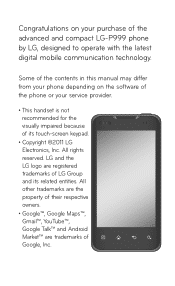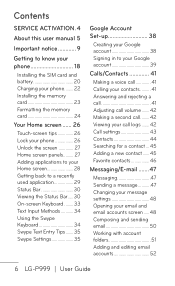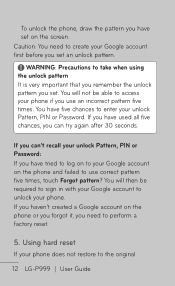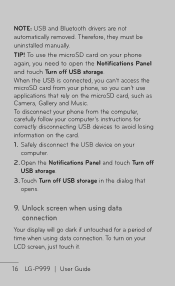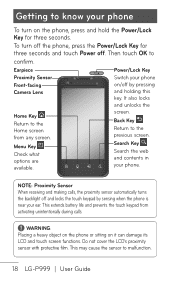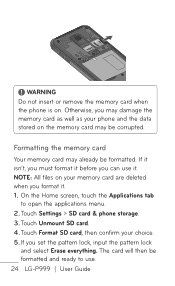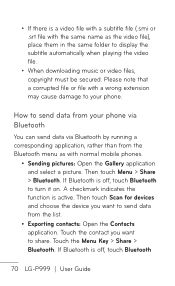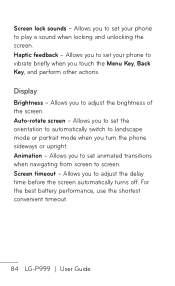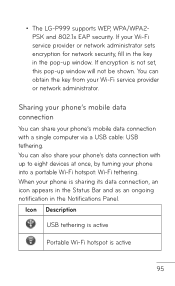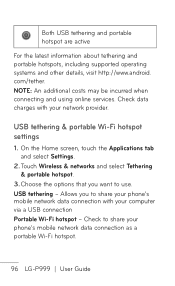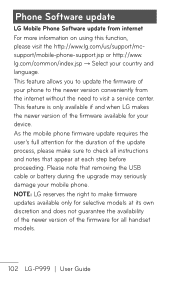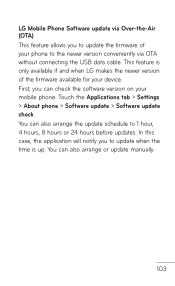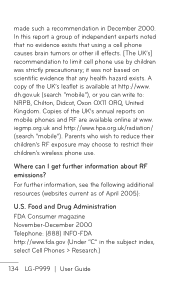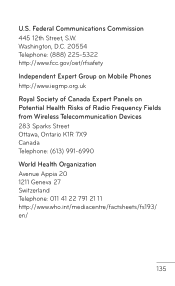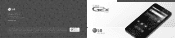LG P999 Support Question
Find answers below for this question about LG P999.Need a LG P999 manual? We have 4 online manuals for this item!
Question posted by Aljrtk on June 29th, 2014
How To Unlock Lg G2x P999 Pattern
The person who posted this question about this LG product did not include a detailed explanation. Please use the "Request More Information" button to the right if more details would help you to answer this question.
Current Answers
Related LG P999 Manual Pages
LG Knowledge Base Results
We have determined that the information below may contain an answer to this question. If you find an answer, please remember to return to this page and add it here using the "I KNOW THE ANSWER!" button above. It's that easy to earn points!-
LG Mobile Phones: Tips and Care - LG Consumer Knowledge Base
... is completed. NEVER use of humidity like the beach or high fog areas. / Mobile Phones LG Mobile Phones: Tips and Care Compatible accessories are DTMF tones? When charging the phone, remove the phone from our accessories site . Article ID: 6278 Views: 12344 Mobile Phones: Lock Codes What are available from the charger as soon as... -
Washing Machine: How can I save my preferred settings? - LG Consumer Knowledge Base
... Mount -- Double Wall Oven -- Radiant Cooktop -- Induction Cooktop Ranges -- Window -- LCD TV -- Digital-to store a customized wash cycle for future use a stored program? 1. Network Storage Mobile Phones Computer Products -- NAS | Glossary Home LG Service & Support / / Washers This article was: CUSTOM PROGRAM (available on some models) allows you to -Analog Converter... -
Mobile Phones: Lock Codes - LG Consumer Knowledge Base
... be done locally and may be obtained. thus requiring a new one used to Unlock the Phone after the phone turns on the Fixed Dial List. 2222 The LG CT810 (Incite) is used...must be given by performing a Full or Hard Reset on the phone. CDMA Phones Lock code This code is 0000 for P in a row. Mobile Phones: Lock Codes I. The default is asked for a PUK...
Similar Questions
How To Trasfer A Contact Lis From Lg G2x P999 Phone To A Sim Card
(Posted by electBillyr 10 years ago)