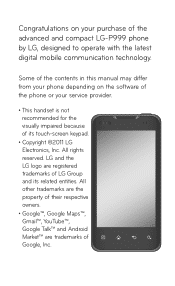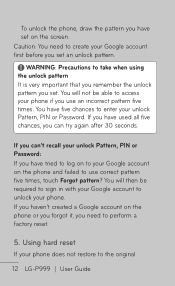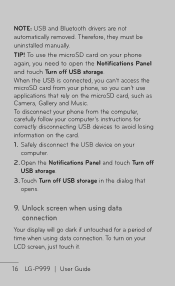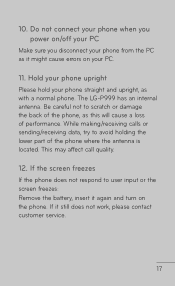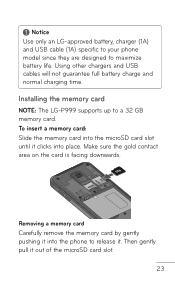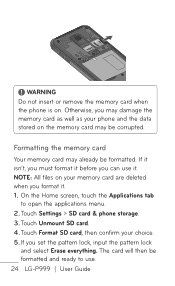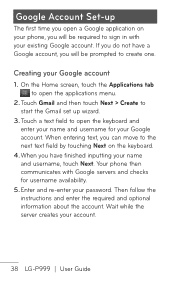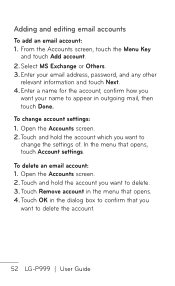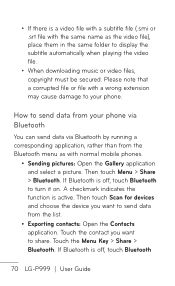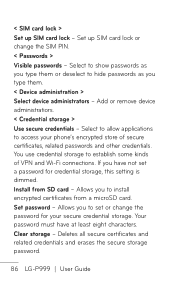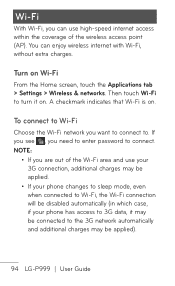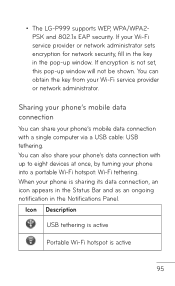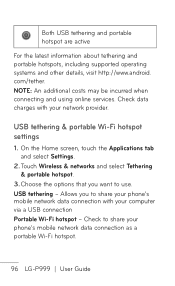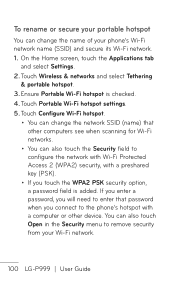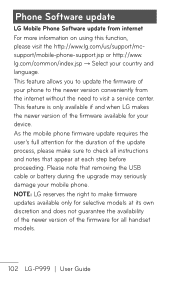LG P999 Support Question
Find answers below for this question about LG P999.Need a LG P999 manual? We have 4 online manuals for this item!
Question posted by tospulbe on April 1st, 2014
How To Remove The Password On A Lg P999
The person who posted this question about this LG product did not include a detailed explanation. Please use the "Request More Information" button to the right if more details would help you to answer this question.
Current Answers
Related LG P999 Manual Pages
LG Knowledge Base Results
We have determined that the information below may contain an answer to this question. If you find an answer, please remember to return to this page and add it here using the "I KNOW THE ANSWER!" button above. It's that easy to earn points!-
Transfer Music & Pictures LG Dare - LG Consumer Knowledge Base
When the removable disk window appears, select 'Open folder to the next step. 4. Tap Menu>...your phone with the gold contacts facing down. 2.Connect your phone to your phone). The PC will recognize the phone as a 'removable disk'. Article ID: 6131 Last updated: 23 Jun, 2009 Views: 10827 Also read Pairing Bluetooth Devices LG Dare Transfer Music & Pictures LG Voyager Mobile Phones: ... -
Chocolate Touch (VX8575) Back Cover Removal and Installation - LG Consumer Knowledge Base
... la cubierta posterior para poder instalar la batería y la tarjeta micro SD en el teléfono. / Mobile Phones Chocolate Touch (VX8575) Back Cover Removal and Installation You will need to remove the back cover before installing or replacing the battery. To remove the back cover 1. Hold the phone securely with both hands (as illustrated) 2. -
Mobile Phones: Lock Codes - LG Consumer Knowledge Base
... either as specified on the phone as a simple PIN or an alphanumeric code. This needs to travel abroad with the phone or switch service providers. GSM Mobile Phones: The Security Code is :...code- If a code needs to 3 attempts, after which the Align/Calibration screen will remove all the information from the phone , so it . Once the Calibration is an 8 digit code that can be ...