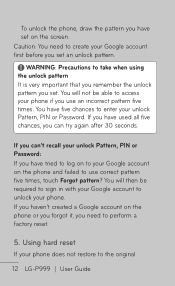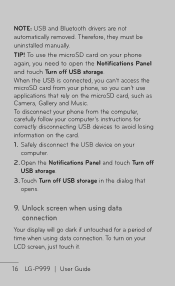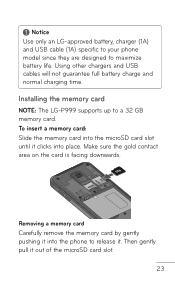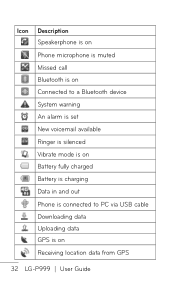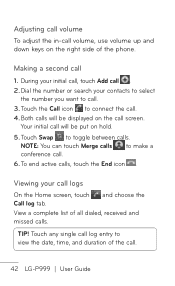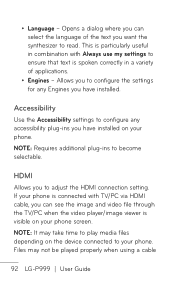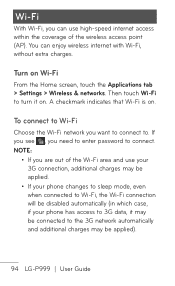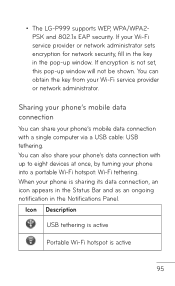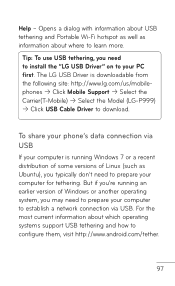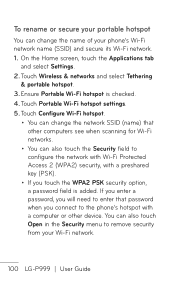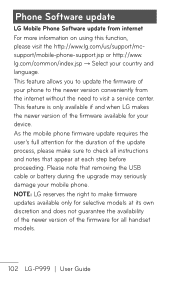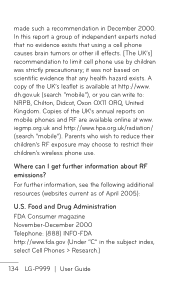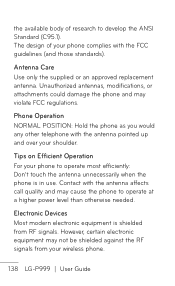LG P999 Support Question
Find answers below for this question about LG P999.Need a LG P999 manual? We have 4 online manuals for this item!
Question posted by kendixon6913608 on November 16th, 2012
I Need A Microphone Cable For Lg P999 Cell Phone. The End Of My Cable Was Cut.
the cable runs from the microphone to the MB
Current Answers
Related LG P999 Manual Pages
LG Knowledge Base Results
We have determined that the information below may contain an answer to this question. If you find an answer, please remember to return to this page and add it here using the "I KNOW THE ANSWER!" button above. It's that easy to earn points!-
TV:Audio Connections - LG Consumer Knowledge Base
... set. Special care needs to phone connectors, mini-phone plugs and jacks ( 1/8 inch ) are below 100 watts Multiway binding post - Binding posts accept nearly any cable with pin terminators (...horizontal hole in early telephone switchboards. inch phone jack and plug got its name from the stripped end of a speaker cable into the ends of electrical current. Coaxial - This type... -
What are DTMF tones? - LG Consumer Knowledge Base
...-frequency tone - The range is not navigating correctly through an IVR system's options, or the cell phone does not seem to adjust the DTMF Tones setting? How can be set from the Main Menu... will have the same lower frequency, but a different lower frequency. It is used over mobile phones to as DTMF (Dual Tone Multiple Frequencies) tones. How to recognize the numbers being input... -
Mobile Phones: Lock Codes - LG Consumer Knowledge Base
...performing any chance, a code needs to travel abroad with the phone or switch service providers. Keep holding them pressed: Volume Down, Camera Key and Power/End Key. This message usually appears...: 1234 . Mobile Phones: Lock Codes I. Another code that can be attempted is 2431 Should the code be changed , the only way to or provide these types of the cell phone number. The ...
Similar Questions
System Warning On A Lg P999 Unlocked Phone Will Not Send Txt
(Posted by elan1jolobe 10 years ago)
What Charger Do I Need For A Lgl55c Cell Phone
It's an lgl55c phone I just need to know what amp and volt charger to use
It's an lgl55c phone I just need to know what amp and volt charger to use
(Posted by JDOG93422 11 years ago)
Cell Phone Need Puk Code
My LG800G cell phone is blocked it read invalid PUK code i dont know it how can i unblock my cell ph...
My LG800G cell phone is blocked it read invalid PUK code i dont know it how can i unblock my cell ph...
(Posted by nathanevans5467 11 years ago)