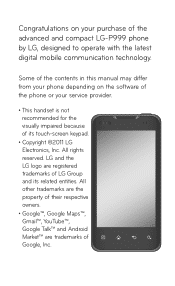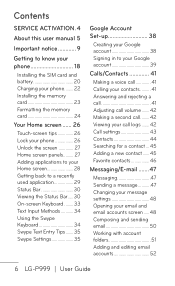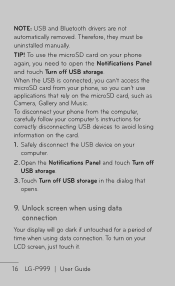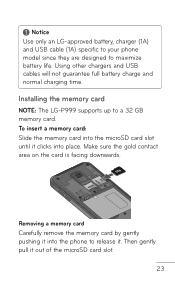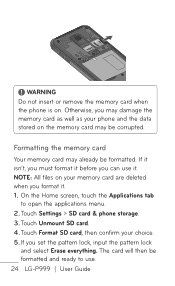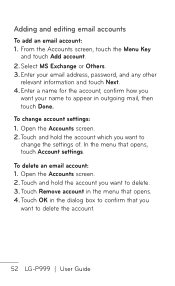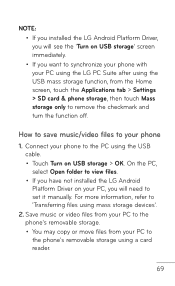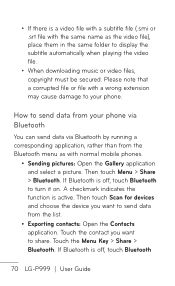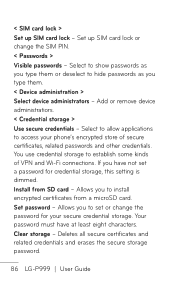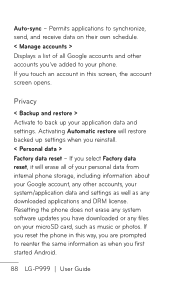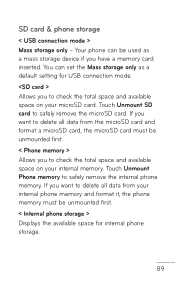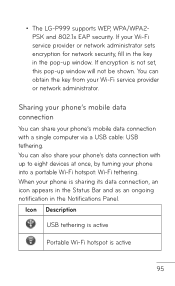LG P999 Support Question
Find answers below for this question about LG P999.Need a LG P999 manual? We have 4 online manuals for this item!
Question posted by jarjeffj on July 18th, 2014
How To Delete Micro Sd Card Lg P999
The person who posted this question about this LG product did not include a detailed explanation. Please use the "Request More Information" button to the right if more details would help you to answer this question.
Current Answers
Related LG P999 Manual Pages
LG Knowledge Base Results
We have determined that the information below may contain an answer to this question. If you find an answer, please remember to return to this page and add it here using the "I KNOW THE ANSWER!" button above. It's that easy to earn points!-
Bluetooth Profiles - LG Consumer Knowledge Base
... to communicate with a compatible headset. A phone conversation with another device. Pictures LG Dare Pairing Bluetooth Devices LG Rumor 2 Mobile Phones: Lock Codes Transfer Music & Advanced Audio...160;the phone to an LG bluetooth stereo headset (HBS-250). Bluetooth profiles are stored on a Micro SD memory card inside the LG phone to communicate... -
Chocolate Touch (VX8575) Back Cover Removal and Installation - LG Consumer Knowledge Base
/ Mobile Phones Chocolate Touch (VX8575) Back Cover Removal and Installation You will need to the phone has been turned off before you can install the battery and micro SD card on the battery cover are DTMF tones? Also, always ensure that the hooks on the phone. Align the battery cover slightly lower than the top edge of... -
Mobile Phones: Lock Codes - LG Consumer Knowledge Base
...new SIM card must be given by sending the device to the SIM card, since the PIN and PUK are on page 25 of the device's User Guide ( CAUTION : this rule- Mobile Phones: Lock ...phone number. PIN / PIN1 It is the exception to this option will delete all the information from the Handset, and to Unlock the Phone after which the Align/Calibration screen will all for our cell phones...
Similar Questions
Lg305c Micro Sd Card
i have a lg305c phone if i take out the micro sd card out of the phone and put it in another lg305c ...
i have a lg305c phone if i take out the micro sd card out of the phone and put it in another lg305c ...
(Posted by joemayor1 5 years ago)
Can I Upload My Contacts From My Micro Sd Card To My Lg L55c?
i just bought a new LG L55C and when i put my SD card in it reads my music and pictures but i cannot...
i just bought a new LG L55C and when i put my SD card in it reads my music and pictures but i cannot...
(Posted by kdkincheloe 10 years ago)
How Can I Free Download Music And Save It Into Phone Or Sd Card
how can i free download music and save it into phone or sd card
how can i free download music and save it into phone or sd card
(Posted by deep11419 11 years ago)