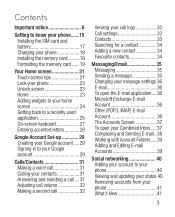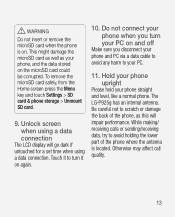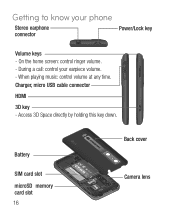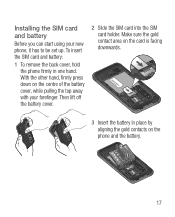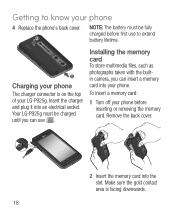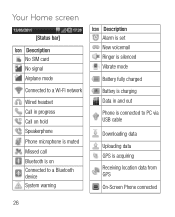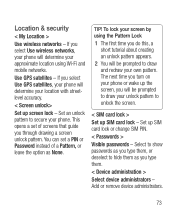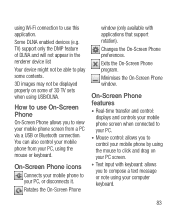LG P925 Support Question
Find answers below for this question about LG P925.Need a LG P925 manual? We have 3 online manuals for this item!
Question posted by guy3maro on February 18th, 2014
How To Reset Sim Card Password On Lg P925
The person who posted this question about this LG product did not include a detailed explanation. Please use the "Request More Information" button to the right if more details would help you to answer this question.
Current Answers
Related LG P925 Manual Pages
LG Knowledge Base Results
We have determined that the information below may contain an answer to this question. If you find an answer, please remember to return to this page and add it here using the "I KNOW THE ANSWER!" button above. It's that easy to earn points!-
Cable Cards: pixelization on some channels - LG Consumer Knowledge Base
...;Plug TV back in 0-0-0. A SNR under 12Db means there is locked, TV may require a service call for service. 6. If resetting cable card did not fix pixelization, call . 2. Remove cable card from another issue. Do not attempt to the drive can cause pixelization. Under the TV Menu, highlight Article ID: 6402... -
Chocolate Touch (VX8575) Back Cover Removal and Installation - LG Consumer Knowledge Base
... into place. Make sure that the power to the phone has been turned off before you can install the battery and micro SD card on the battery cover are DTMF tones? Además,...la cubierta de la batería hacia arriba con sus dedos hasta que encaje en su lugar. / Mobile Phones Chocolate Touch (VX8575) Back Cover Removal and Installation You will need to remove the back cover before ... -
Mobile Phones: Lock Codes - LG Consumer Knowledge Base
... Provider. However, if this option. This process will remove all the information from the phone , so it is recommended to reset it is the one to tap the screen, after the phone turns on the phone. NOTE: SIM cards will ask you to be changed , the only way to make sure all the information...
Similar Questions
How Do I Program My Phone So It Can Read My Sim Card
My Lg eaten g4 won't let me make calls or text how can I fix it on you setting it doesn't even show ...
My Lg eaten g4 won't let me make calls or text how can I fix it on you setting it doesn't even show ...
(Posted by Forevergeesness 10 years ago)