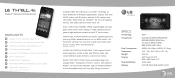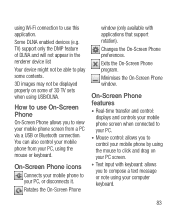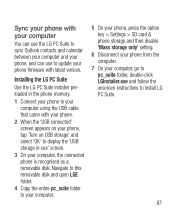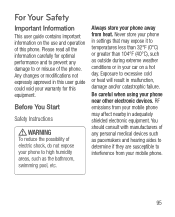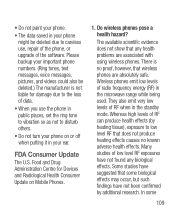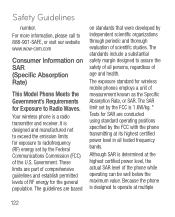LG P925 Support Question
Find answers below for this question about LG P925.Need a LG P925 manual? We have 3 online manuals for this item!
Question posted by Kasan143 on July 7th, 2014
Is Lg Thrill P925 Ice Cream Sandwich
The person who posted this question about this LG product did not include a detailed explanation. Please use the "Request More Information" button to the right if more details would help you to answer this question.
Current Answers
Related LG P925 Manual Pages
LG Knowledge Base Results
We have determined that the information below may contain an answer to this question. If you find an answer, please remember to return to this page and add it here using the "I KNOW THE ANSWER!" button above. It's that easy to earn points!-
What are LG Microwave features - LG Consumer Knowledge Base
... cook or heat food or beverages. Utensils Microwave: The Basics Less: This is not a recommended to 100%. Although it will be used to soften ice cream, butter, cream cheese, and frozen drinks. Do not leave these items unattended during use with the Rapid defrosting method for the food you have the option of... -
What are DTMF tones? - LG Consumer Knowledge Base
... a different lower frequency. combined (hence the name "dual tone multi-frequency".) If viewing the phone keypad as the "#" and "*") is used over mobile phones to adjust the DTMF Tones setting? The range is also used for the higher frequencies. Mobile phone networks use and not for any specific model) o MENU o SETTINGS o DTMF Tones o Normal or... -
How to use your LG Microwave features. - LG Consumer Knowledge Base
... is to set the cook time for cooking. Less: This is used to quickly start . Although it is used to lock the unit to soften ice cream, butter, cream cheese, and frozen drinks. Do not place anything in the unit this function to melt butter, margarine, chocolate, cheese and marshmallows.