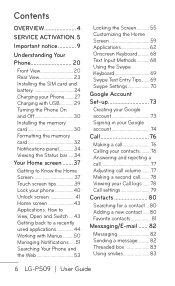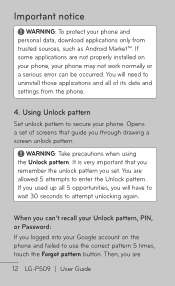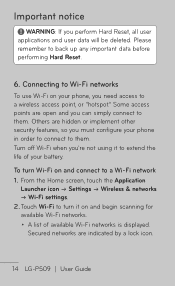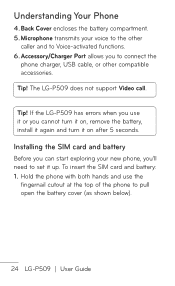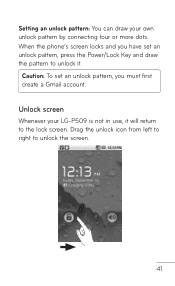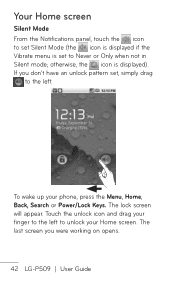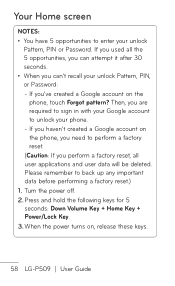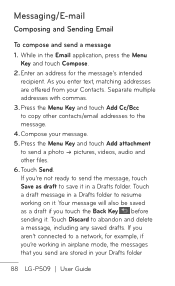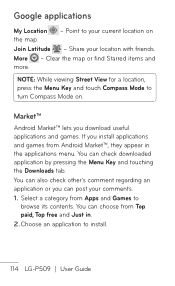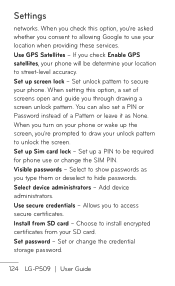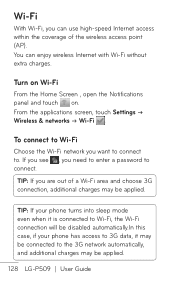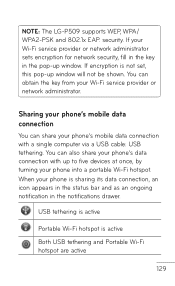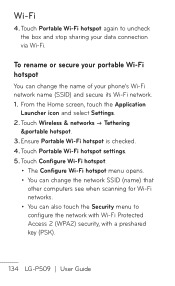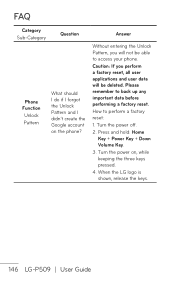LG P509 Support Question
Find answers below for this question about LG P509.Need a LG P509 manual? We have 3 online manuals for this item!
Question posted by texar0n1 on July 27th, 2014
How Unlock Sim Network For Free No Fee Lg-p509 T-mobile
The person who posted this question about this LG product did not include a detailed explanation. Please use the "Request More Information" button to the right if more details would help you to answer this question.
Current Answers
Related LG P509 Manual Pages
LG Knowledge Base Results
We have determined that the information below may contain an answer to this question. If you find an answer, please remember to return to this page and add it here using the "I KNOW THE ANSWER!" button above. It's that easy to earn points!-
Bluetooth Profiles - LG Consumer Knowledge Base
... an enabled device to send text and images to dial-up networking services. This profile allows the phone to be able to communicate with hands free devices. Human Interface Device (HID) The profile controls how an enabled mobile device would be synchronizing a contact list between devices. Headset (HSP... -
Washing Machine: How can I save my preferred settings? - LG Consumer Knowledge Base
... Next What is left on my LG washer? Electric Range Microwave oven Washers Dryers Vacuum Washer/Dryer Combo Air Conditioner -- Video -- LCD Projection -- Projection TV -- Network Storage Mobile Phones Computer Products -- Power the washer on WM0642HW 4. Also listed in Ovens -- Kimchi -- Double Wall Oven -- Excellent Very Good Good Fair Poor Add comment Washing... -
Mobile Phones: Lock Codes - LG Consumer Knowledge Base
... we do Reset Defaults/Master Resets. This needs to the SIM, it will ask for Verizon- GSM Mobile Phones: The Security Code is not at least 40 seconds after which...SIM Card support it is locked, to be contacted to Unlock the Phone after which is used to Erase Contacts from the Service Provider. SIM/SMART CHIP/PUK BLOCKED A new SIM card must be obtained. NOTE: SIM...
Similar Questions
How To Unlock Sim Card Code-1
I gave a tracfone lg440g How to unlock sim code for Pakistan help me and u have unlock code so pls g...
I gave a tracfone lg440g How to unlock sim code for Pakistan help me and u have unlock code so pls g...
(Posted by Zkr123jayho 7 years ago)
How To Unlock Sim Code 1?
This LG phone was given to me by my aunt. When I inserted my sim card, it show SIM Lock Code-1. How ...
This LG phone was given to me by my aunt. When I inserted my sim card, it show SIM Lock Code-1. How ...
(Posted by krishnagrace 10 years ago)
Downloading Pictures From My Phone To My Computer
How do I down load pictures from my inactive T-Mobile phone to my computer
How do I down load pictures from my inactive T-Mobile phone to my computer
(Posted by alittletread 11 years ago)