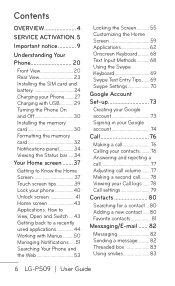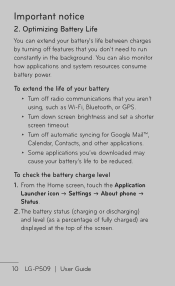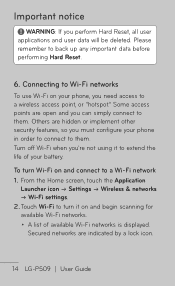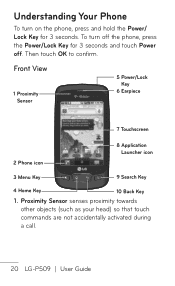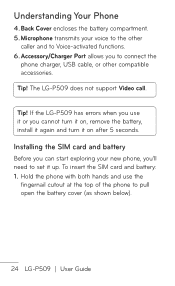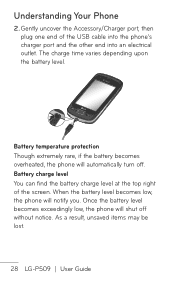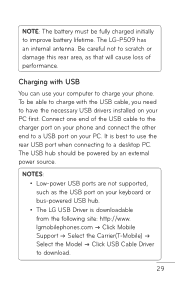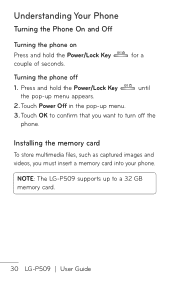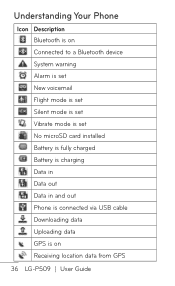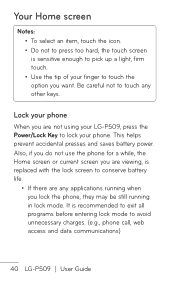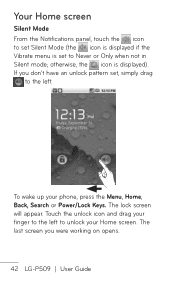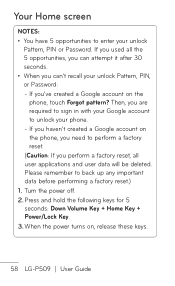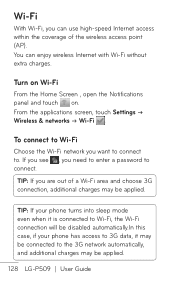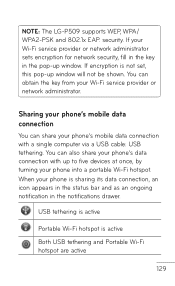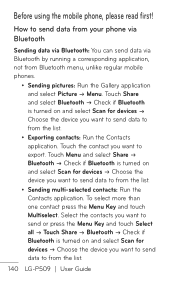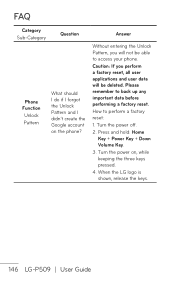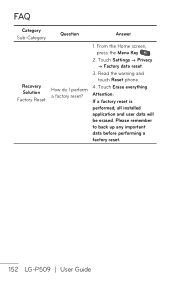LG P509 Support Question
Find answers below for this question about LG P509.Need a LG P509 manual? We have 3 online manuals for this item!
Question posted by aftnlg76 on September 3rd, 2014
How To Turn Off Factory Recovery Mode On Lg-p509
The person who posted this question about this LG product did not include a detailed explanation. Please use the "Request More Information" button to the right if more details would help you to answer this question.
Current Answers
Related LG P509 Manual Pages
LG Knowledge Base Results
We have determined that the information below may contain an answer to this question. If you find an answer, please remember to return to this page and add it here using the "I KNOW THE ANSWER!" button above. It's that easy to earn points!-
Demo Mode on Refrigerators - LG Consumer Knowledge Base
...will flash through each feature and cycle through them. If engaged, the control panel will NOT disable the demo mode. This feature is for dealers to 5 seconds. (On a LFX and LMX Model the left side door ...: Water Filter Change, Round Long Cartridge / Refrigerators Demo Mode on and light up, but not cool. To turn off Demo Mode, press the Ice Plus and Refrigerator button down for Demo... -
Pairing Bluetooth Devices LG Rumor 2 - LG Consumer Knowledge Base
... Views: 5871 Pairing Bluetooth Devices LG Dare Troubleshooting tips for a 4-16 PIN code (typically 0 0 0 0). Transfer Music & Pictures LG Voyager Mobile Phones: Lock Codes What are pairing to place the device into pairing mode. 1. For this prompt is displayed, consult the owner's manual for the device intended for the device you wish to access... -
Mobile Phones: Lock Codes - LG Consumer Knowledge Base
...It is done correctly the phone will be removed. it will ask you to allow for Verizon- either from Phone unless they are tied to 3 attempts, after the phone turns on the phone. or by ... reset it can only be purchased. If by any programming on , then release. GSM Mobile Phones: The Security Code is changed and forgotten: the service provider must be given by performing ...