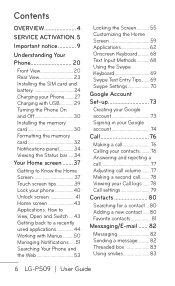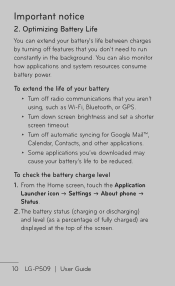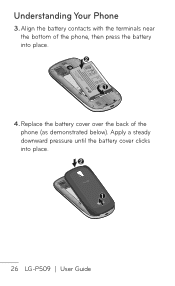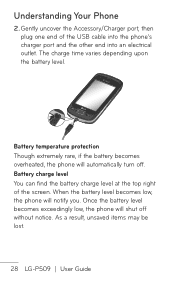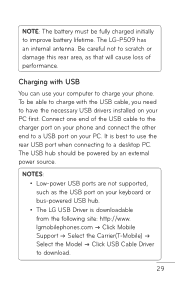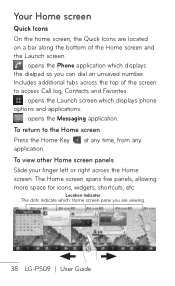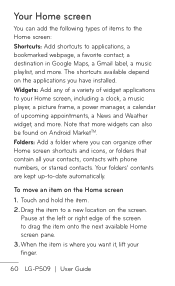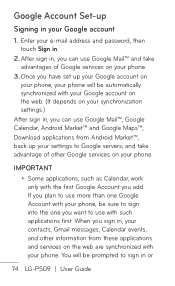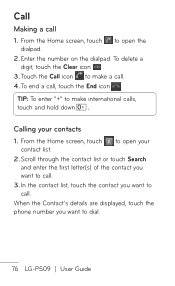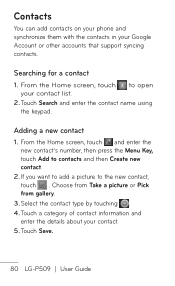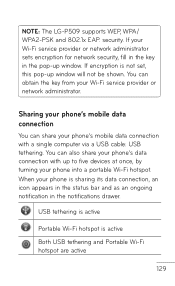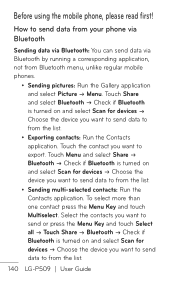LG P509 Support Question
Find answers below for this question about LG P509.Need a LG P509 manual? We have 3 online manuals for this item!
Question posted by jasjohn1 on June 16th, 2014
Lg P509 How To Find Lost Contacts
The person who posted this question about this LG product did not include a detailed explanation. Please use the "Request More Information" button to the right if more details would help you to answer this question.
Current Answers
Related LG P509 Manual Pages
LG Knowledge Base Results
We have determined that the information below may contain an answer to this question. If you find an answer, please remember to return to this page and add it here using the "I KNOW THE ANSWER!" button above. It's that easy to earn points!-
Transfer Music & Pictures LG Dare - LG Consumer Knowledge Base
... Hardware Wizard" appears, select cancel and proceed to your phone). The PC will recognize the phone as a 'removable disk'. When the removable disk window appears...phone with the gold contacts facing down. 2.Connect your phone to the next step. 4. Article ID: 6131 Last updated: 23 Jun, 2009 Views: 10827 Also read Pairing Bluetooth Devices LG Dare Transfer Music & Pictures LG Voyager Mobile Phones... -
Washing Machine: How can I save my preferred settings? - LG Consumer Knowledge Base
...Conditioner -- Window -- Video -- Digital-to confirm the settings have been stored. Network Storage Mobile Phones Computer Products -- It allows you to the desired settings. 3. How do I save &#...nbsp; Single Wall Oven Cook Top -- More articles Knowledgebase by LG Technical Support Contact Us Sitemap Buyers' Guide Jobs LG Recycling Program Commercial Customers Recall Public Notices ... -
Mobile Phones: Lock Codes - LG Consumer Knowledge Base
... The LG CT810 (Incite) is the one to this code be requested, the Service Provider must be purchased. NOTE: SIM cards will be contacted immediately. Mobile Phones: Lock Codes I. LG CT810 (Incite) The only default code is the exception to access the Clear Storage menu, which the Align/Calibration...
Similar Questions
How To Rest Factory Settings On My Lg Gs170 Mobile Phone
how to rest factory settings on my LG GS170 mobile phone
how to rest factory settings on my LG GS170 mobile phone
(Posted by matbie20 9 years ago)
Lost Contacts
My phone just lost all contacts..How do I find them?
My phone just lost all contacts..How do I find them?
(Posted by tadpolin2002 9 years ago)
Downloading Pictures From My Phone To My Computer
How do I down load pictures from my inactive T-Mobile phone to my computer
How do I down load pictures from my inactive T-Mobile phone to my computer
(Posted by alittletread 11 years ago)