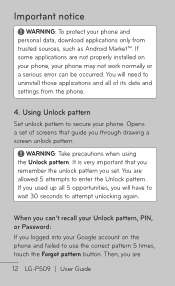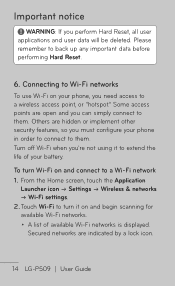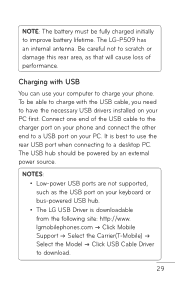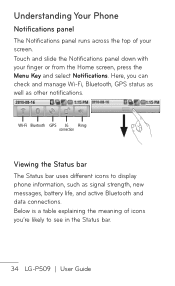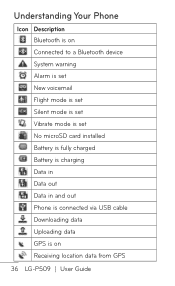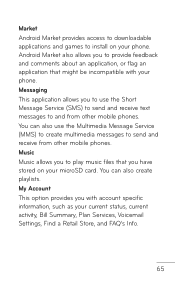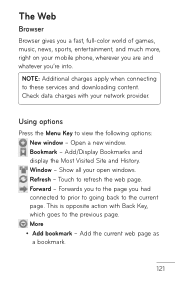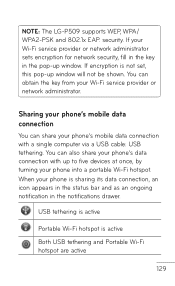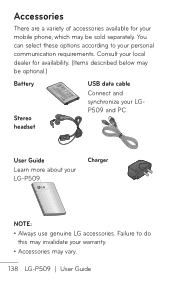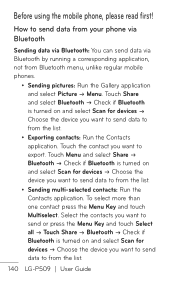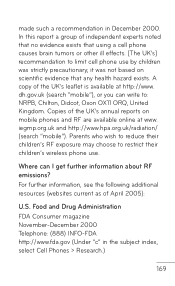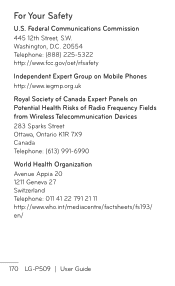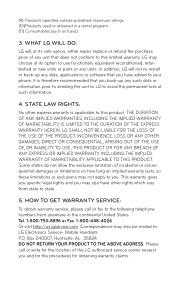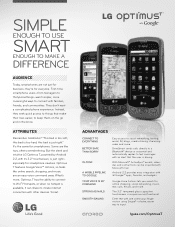LG P509 Support Question
Find answers below for this question about LG P509.Need a LG P509 manual? We have 3 online manuals for this item!
Question posted by Germwood on June 28th, 2014
What Does System Warning Mean On Lg Optimus P509
The person who posted this question about this LG product did not include a detailed explanation. Please use the "Request More Information" button to the right if more details would help you to answer this question.
Current Answers
Related LG P509 Manual Pages
LG Knowledge Base Results
We have determined that the information below may contain an answer to this question. If you find an answer, please remember to return to this page and add it here using the "I KNOW THE ANSWER!" button above. It's that easy to earn points!-
Bluetooth Profiles - LG Consumer Knowledge Base
... Port Pairing Bluetooth Devices LG Dare Transfer Music & Pictures LG Voyager Advanced Audio Distribution (A2DP) This profile provides the means for the Bluetooth stereo headset (HBS-250). / Mobile Phones Bluetooth Profiles B luetooth profiles - Dial-up Networking (DUN) The dial-up networking services. Allows a compatible Bluetooth device to an enabled... -
Washing Machine: How can I save my preferred settings? - LG Consumer Knowledge Base
...Prev Next What is the maximum spin speed on the clothing What does Direct Drive Motor mean? Advanced search Please enter a keyword or ID Browse by Side -- Side by category:...the desired settings. 3. Power the washer on my LG washer? Gas Range -- Network Storage Mobile Phones Computer Products -- Custom Program location on my LG washer? What are the power requirements for ... -
What are DTMF tones? - LG Consumer Knowledge Base
... (as well as a grid, each row represents a low frequency, and each column represents a high frequency. a low-frequency tone and a high-frequency tone - Mobile phone networks use and not for the higher frequencies. Each number on the dial pad generates the corresponding DTMF tone for the Bluetooth stereo headset (HBS-...
Similar Questions
Blackberry Curve 8250 To Optimus P509
I took my tmobile sim card out of my blackberry curve 8250, and put the sim card in a tmobile lg opt...
I took my tmobile sim card out of my blackberry curve 8250, and put the sim card in a tmobile lg opt...
(Posted by bandit67c10 11 years ago)