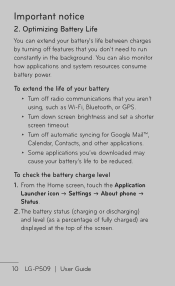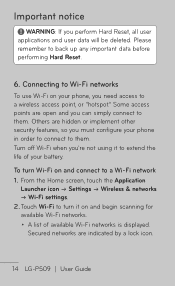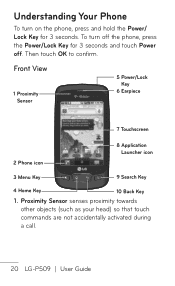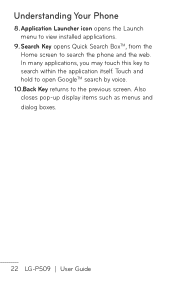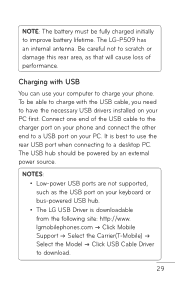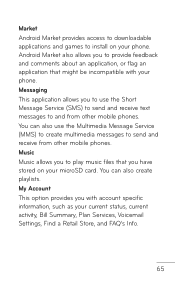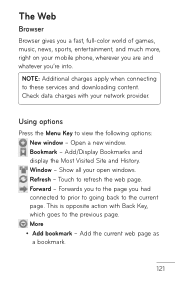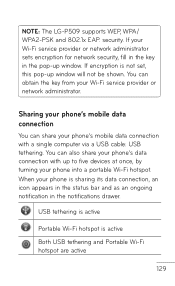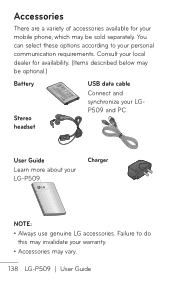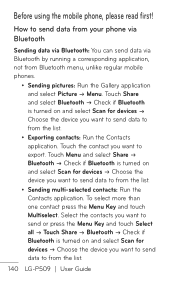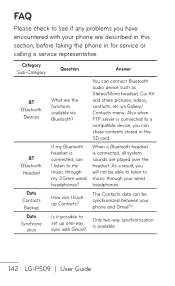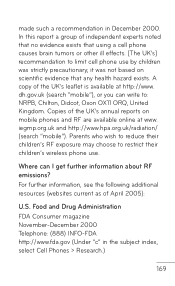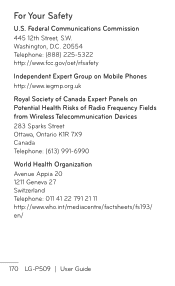LG P509 Support Question
Find answers below for this question about LG P509.Need a LG P509 manual? We have 3 online manuals for this item!
Question posted by bstewart2762 on May 14th, 2013
Lg Problem
Current Answers
Answer #1: Posted by TommyKervz on May 14th, 2013 12:27 PM
1 - Plugging in the headphones > take out the battery while the phone is running > replace the battery and turn on the phone > when on standby mode, remove the headphones and observe
2 - Plug in the headphones > play a song > take the headphones out and observe.
Sometime the headphone jack may just need to be cleaned
Hope this helps
Related LG P509 Manual Pages
LG Knowledge Base Results
We have determined that the information below may contain an answer to this question. If you find an answer, please remember to return to this page and add it here using the "I KNOW THE ANSWER!" button above. It's that easy to earn points!-
What is the shelf life of media? - LG Consumer Knowledge Base
... an unrecorded disc has been estimated at between 5 and 10 years. Buffer Under-Run Protection & Disc is stuck. Article ID: 6153 Last updated: 01 Apr, 2009 Views: 2640 BD (Blu-ray Disc) Video Problems Manually eject a disc. You can increase the reliability of course. Due to manufacturers of recordable media, once... -
LG Mobile Phones: Tips and Care - LG Consumer Knowledge Base
...phone's battery faster than in areas where signal strength is completed. If you are in an area that has no signal at all the time. Network Storage Transfer Music...life longer during phone calls: Avoid using your phone. Always use the original LG phone charger. Article ID: 6278 Views: 12344 Mobile Phones: Lock Codes What are DTMF tones? / Mobile Phones LG Mobile Phones: Tips and ... -
What are DTMF tones? - LG Consumer Knowledge Base
... 1633 Hz for that tone to adjust the DTMF Tones setting? The sounds used over mobile phones to navigate automated systems such as phone menus, voice menus and other advanced calling services. Others will more than likely fix the problem. Mobile phone networks use and not for any specific model) o MENU o SETTINGS o DTMF Tones o Normal or...
Similar Questions
how to rest factory settings on my LG GS170 mobile phone
How do I down load pictures from my inactive T-Mobile phone to my computer
I just bought this LG430G phone but haven't opened it yet, still deciding whether to keep itor keep ...