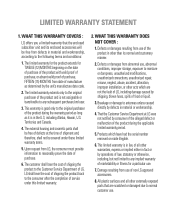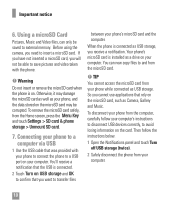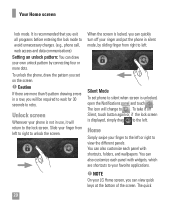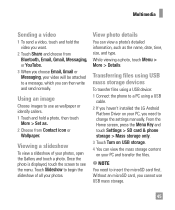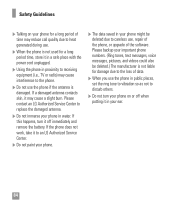LG P506 Support Question
Find answers below for this question about LG P506.Need a LG P506 manual? We have 3 online manuals for this item!
Question posted by jodtorekexp on December 12th, 2013
My Lg P506 Wont Turn On When I Plug It In All It Does Is Turns On To The Lg
start up screen then turns off
Current Answers
Related LG P506 Manual Pages
LG Knowledge Base Results
We have determined that the information below may contain an answer to this question. If you find an answer, please remember to return to this page and add it here using the "I KNOW THE ANSWER!" button above. It's that easy to earn points!-
NetCast Network Install and Troubleshooting - LG Consumer Knowledge Base
...160; If your home network. Do this trick. can connect to make sure port 443 is turned off. Plug in "Tips & Contact us that may also use a static IP address in the DMZ... address to make a software connection with the settings found. 5) Close the menu and start screen without an error? Now turn off any type of network device (router, switch, hub, etc). Wait 20 seconds ... -
LG Mobile Phones: Tips and Care - LG Consumer Knowledge Base
...: Using chemical cleaners can damage the phones coatings or cause liquid damage to clean the phone. Always use a soft dry cloth to your phone. / Mobile Phones LG Mobile Phones: Tips and Care Compatible accessories are available from the charger as soon as an airplane, building, or tunnel turn you phone off until you have another battery... -
Chocolate Touch (VX8575) Back Cover Removal and Installation - LG Consumer Knowledge Base
...phones slots. 2. Hold the phone securely with both hands (as illustrated) 2. Pictures LG Dare LG Mobile Phones: Tips and Care Mobile Phones: Lock Codes Pairing Bluetooth Devices LG Dare Make sure that the power to the phone has been turned...arriba con sus dedos hasta que encaje en su lugar. / Mobile Phones Chocolate Touch (VX8575) Back Cover Removal and Installation You will need...
Similar Questions
I Have A Brand New Lgls 980 Smart Phone ,batt Charged Phone Wont Turn On ..help
phone lgls 980 batt charged phone brand new wont turn on .what do i have to do to turn on phone tks
phone lgls 980 batt charged phone brand new wont turn on .what do i have to do to turn on phone tks
(Posted by lletsgrow 9 years ago)
My Lg800g Wont Turn On.
so i woke up in the morning agter i had charged my phone all night. I used it 7 hours later to send ...
so i woke up in the morning agter i had charged my phone all night. I used it 7 hours later to send ...
(Posted by andrewjones345 10 years ago)
My Phone Doesnt Turn On
myLG Thrive (P506) phone doesnt turn on anymore and when i plug it into the charger all it does is t...
myLG Thrive (P506) phone doesnt turn on anymore and when i plug it into the charger all it does is t...
(Posted by pebbles5511 11 years ago)