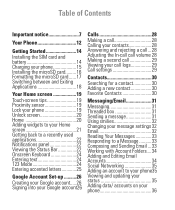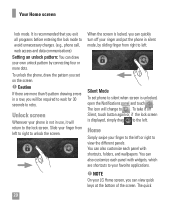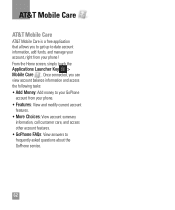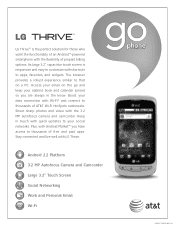LG P506 Support Question
Find answers below for this question about LG P506.Need a LG P506 manual? We have 3 online manuals for this item!
Question posted by ljubina78 on June 1st, 2013
Touch Screen Problem
My LG P-506 touch screen is hanging ,it does not function any more ,kindly let me know what to do .
Thanks,
Joe
Current Answers
Related LG P506 Manual Pages
LG Knowledge Base Results
We have determined that the information below may contain an answer to this question. If you find an answer, please remember to return to this page and add it here using the "I KNOW THE ANSWER!" button above. It's that easy to earn points!-
What are DTMF tones? - LG Consumer Knowledge Base
...more than likely fix the problem. It is used over mobile phones to as DTMF (Dual Tone Multiple Frequencies) tones. Article ID: 6452 Views: 1703 LG Mobile Phones: Tips and Care Troubleshooting...pair of tones. Mobile phone networks use and not for any specific model) o MENU o SETTINGS o DTMF Tones o Normal or Long With touch-tone land-line phones, pressing a key on a phone keypad (as well ... -
Chocolate Touch (VX8575) Back Cover Removal and Installation - LG Consumer Knowledge Base
...teléfono y luego deslícela hasta quitarla. Pictures LG Dare LG Mobile Phones: Tips and Care Mobile Phones: Lock Codes Pairing Bluetooth Devices LG Dare Sosteoga firmemente el teléfono con...éfono antes de instalar o sustituir la batería. / Mobile Phones Chocolate Touch (VX8575) Back Cover Removal and Installation You will need to remove the back cover before ... -
Mobile Phones: Lock Codes - LG Consumer Knowledge Base
... entered incorrectly 10 times; PIN2 It is done correctly the phone will ask you to Unlock the Phone after which the Align/Calibration screen will be done by sending the device to load (it... Down, Camera Key and Power/End Key. The default code is recommended that a back-up . Mobile Phones: Lock Codes I. Another code that can be done either as specified on page 25 of the...
Similar Questions
How To Rest Factory Settings On My Lg Gs170 Mobile Phone
how to rest factory settings on my LG GS170 mobile phone
how to rest factory settings on my LG GS170 mobile phone
(Posted by matbie20 9 years ago)
My Slide To Unlock Button Won't Work On My Lg Thrive Touch Screen
(Posted by Isabehr 9 years ago)
Why Did My Touch Screen Stop Working But My Other Buttons Work On My Lg P506
(Posted by TDaviash 10 years ago)
Can I Keep My Current Virgin Mobile Phone # With This New Tracfone?
I just bought this LG430G phone but haven't opened it yet, still deciding whether to keep itor keep ...
I just bought this LG430G phone but haven't opened it yet, still deciding whether to keep itor keep ...
(Posted by Anonymous-65173 11 years ago)
Tft Touch Screen
if the screen display goes bad how much does a new one cost? US? NB. the touch is fine the display ...
if the screen display goes bad how much does a new one cost? US? NB. the touch is fine the display ...
(Posted by scalashley 12 years ago)