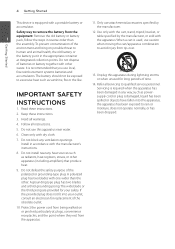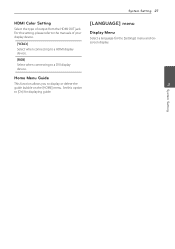LG NB3730A Support Question
Find answers below for this question about LG NB3730A.Need a LG NB3730A manual? We have 1 online manual for this item!
Question posted by Alexrey2199 on September 15th, 2017
Please Wait Message Scroll Across
Hi there, my Lg sound bar model: NB3730A is displaying a message "please wait " on the di
Current Answers
Related LG NB3730A Manual Pages
LG Knowledge Base Results
We have determined that the information below may contain an answer to this question. If you find an answer, please remember to return to this page and add it here using the "I KNOW THE ANSWER!" button above. It's that easy to earn points!-
Television: Noise/Audio problems - LG Consumer Knowledge Base
... for audio. Make sure they are not selected if a home theater system is corrected, bad cable may cause audio problems. If problem... as needed to turn of TV speakers or use monitor out for front sound. / TV Television: Noise/Audio problems 1. Make sure SAP or audio ...If audio is being used . This can be reset. Some TV models have been tried on , cable box will not be corrected by... -
Blu-ray player: Checking for updated firmware from within the player. - LG Consumer Knowledge Base
... models ...wait until the next release of the update process. Enhancements to the OTHERS menu and select UPDATE and press the key. Power on your favorite services like Netflix, YouTube, or Vudu. Example update alert from an LG Blu-ray enabled home theater system...display again until new firmware is installed to that particular firmware update ( NOTE: In this instance, the firmware alert message... -
LHB975 Rear Speaker / Subwoofer Syncing - LG Consumer Knowledge Base
NOTE: Wait until the LED power indicator light disappears. Turn on the remote control simultaneously. Reconnect the power... case where there is no sound coming from the wall outlet on the front LCD. The unit will display "REMATE" on both the wireless receiver and subwoofer. Remove the power cord from the rear speakers or subwoofer of the home theater system, and the LED indicators ...
Similar Questions
My Lg Lh-t9654s 5.1 Channel Home Theater System Will Not Turn On And I Have A Di
LG LH-T9654S 5.1 Channel Home Theater System
LG LH-T9654S 5.1 Channel Home Theater System
(Posted by onapitan 1 year ago)
Can My Lg Home Theater System Model Lhb335 Play Region 2 Dvds
(Posted by anChe 10 years ago)
How To Increase Rear Speaker Sound Bh6820sw Lg Home Theater System
(Posted by hetmoonr 10 years ago)
How Do I Use My Lg Bh6820sw Home Theater System With Cable Tv?
(Posted by Anonymous-56605 12 years ago)