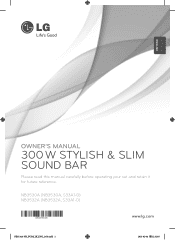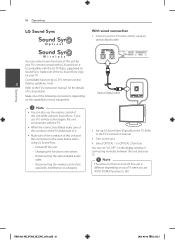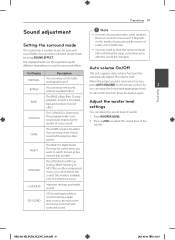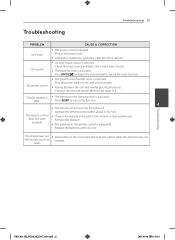LG NB3530A Support Question
Find answers below for this question about LG NB3530A.Need a LG NB3530A manual? We have 1 online manual for this item!
Question posted by Jwfarrell38 on May 7th, 2014
Sound Dropping
Using the optical cable to connect to my tv. When watching tv using then sound bar(with then sound on the tv turned off) the sound bar will cut out every 20-30 seconds for 1-2 seconds. Can't find a solution anywhere else online.
Current Answers
Related LG NB3530A Manual Pages
LG Knowledge Base Results
We have determined that the information below may contain an answer to this question. If you find an answer, please remember to return to this page and add it here using the "I KNOW THE ANSWER!" button above. It's that easy to earn points!-
Television: Noise/Audio problems - LG Consumer Knowledge Base
... cable box used . 2. Article ID: 6393 Views: 4103 How do I use monitor out for audio. A digital optical out cable from an HDMI connected cable box. This setting should be reset. If no audio. Make sure these options are not selected if a home theater system is being used , check cables. SAP can affect the audio output. Check audio language for front sound... -
Blu-ray player: Checking for updated firmware from within the player. - LG Consumer Knowledge Base
...home theater system...YouTube, or Vudu. to a USB flash drive. Using the directional arrow keys on the software and drivers tab... the home menu to take. Enhancements to search for new firmware automatically when the player is turned on ...However, a firmware update can I do not include network connection capabilities. Example software update in menu of the update process... -
LHB975 Rear Speaker / Subwoofer Syncing - LG Consumer Knowledge Base
... the LED power indicator light disappears. Turn on the remote control simultaneously. Remove the power cord from the rear speakers or subwoofer of the home theater system, and the LED indicators are ... display "REMATE" on the front LCD. / Home Theater LHB975 Rear Speaker / Subwoofer Syncing In a case where there is no sound coming from the wall outlet on both the wireless receiver and ...
Similar Questions
My Lg Lh-t9654s 5.1 Channel Home Theater System Will Not Turn On And I Have A Di
LG LH-T9654S 5.1 Channel Home Theater System
LG LH-T9654S 5.1 Channel Home Theater System
(Posted by onapitan 1 year ago)
Sound Cutting Out
my soundbar LG-NB3530A sound keeps cutting out, is there a firmware update to correct this.
my soundbar LG-NB3530A sound keeps cutting out, is there a firmware update to correct this.
(Posted by larrylichliter 2 years ago)
Will A Update Of Firmware Or Software Restore My Bluetooth?
Bluetooth Ready does not appear on my soundbar.
Bluetooth Ready does not appear on my soundbar.
(Posted by kevinbehrer 2 years ago)
Home Theater Lg Lht854 Display Indicate 'no Ipod Connected'
My home theater LHT854 don't works the display only indicate "No iPOD connected" could you help to m...
My home theater LHT854 don't works the display only indicate "No iPOD connected" could you help to m...
(Posted by QuijasTij 12 years ago)