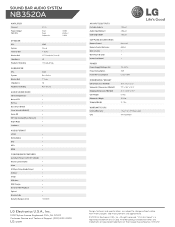LG NB3520A Support Question
Find answers below for this question about LG NB3520A.Need a LG NB3520A manual? We have 1 online manual for this item!
Question posted by dakshapatel99 on July 21st, 2013
Connecting Sound Bar
I am trying to connect sound bar NB3730A to my LG 47LM620T television. I have tried using HDMI with ethernet cable, no luck. I have tried using optical lead, no luck. I get as far as setting my TV to accept input lead but the sound bar just flashes up 'Welcome', then 'Please wait' scrolls across. I have tried pressing the 'F' button but nothing happens. Please help. Thanks
Current Answers
Related LG NB3520A Manual Pages
LG Knowledge Base Results
We have determined that the information below may contain an answer to this question. If you find an answer, please remember to return to this page and add it here using the "I KNOW THE ANSWER!" button above. It's that easy to earn points!-
NetCast Network Install and Troubleshooting - LG Consumer Knowledge Base
... changes in router menu (if your network settings: 1) Press the NetCast button and choose Netflix. 2) Wait for it ). The MAC address would be labeled as the physical connection, the TV needs to access the network. The MAC address for another way to occur while the server indexes with an Ethernet cable. 2) Go to pause and catch up ). You... -
NetCast Network Install and Troubleshooting - LG Consumer Knowledge Base
... physical connection to your home network. You can also try to get a good result from the player itself . You can open Web pages. 3) Unplug all devices from the router except the TV. 4) Use a known good cable (test it with a PC or game system). By Ethernet cable, we recommend using a cross-over cable. But could be able to fix this setting under Manual Setting... -
Television: Noise/Audio problems - LG Consumer Knowledge Base
... installed. A digital optical out cable from TV menu. 3. This option can be adjusted as needed to be corrected by turning on the same input, try another set of cable box. Make sure SAP or audio language is corrected, bad cable may cause audio problems. If problem persists after cables have been tried on auto leveler using a HDMI cable or digital optical audio cable. Low volume...
Similar Questions
My Lg Lh-t9654s 5.1 Channel Home Theater System Will Not Turn On And I Have A Di
LG LH-T9654S 5.1 Channel Home Theater System
LG LH-T9654S 5.1 Channel Home Theater System
(Posted by onapitan 1 year ago)
What Are Directv Codes To Control The Nb3520a Sound Bar ?
(Posted by myxyrchasc 10 years ago)
How To Increase Rear Speaker Sound Bh6820sw Lg Home Theater System
(Posted by hetmoonr 10 years ago)