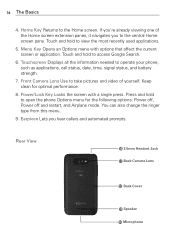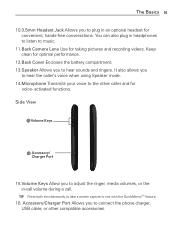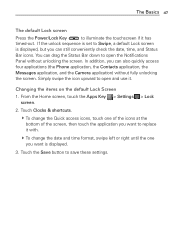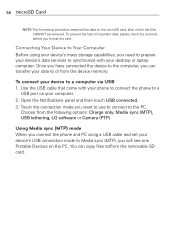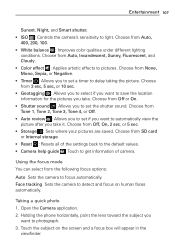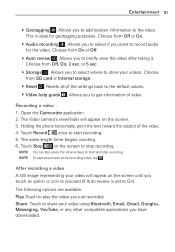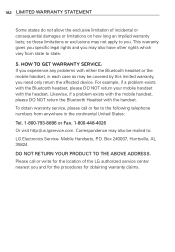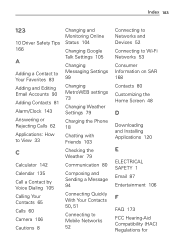LG MS770 Support Question
Find answers below for this question about LG MS770.Need a LG MS770 manual? We have 2 online manuals for this item!
Question posted by siskee27 on April 6th, 2014
Lg Ms770 Camera
Camera will not work, cannot see any pictures.
Current Answers
Related LG MS770 Manual Pages
LG Knowledge Base Results
We have determined that the information below may contain an answer to this question. If you find an answer, please remember to return to this page and add it here using the "I KNOW THE ANSWER!" button above. It's that easy to earn points!-
Bluetooth Profiles - LG Consumer Knowledge Base
...pictures from a mobile handset is pushed and pulled between the mobile phone and another compatible device. Pictures LG Dare Pairing Bluetooth Devices LG Rumor 2 Mobile Phones: Lock Codes Transfer Music & / Mobile Phones.... Pictures LG Voyager Sending JPEG files to a Bluetooth enabled printer from the phone's camera in use of how the basic printing profile works. ... -
Washing Machine: How can I save my preferred settings? - LG Consumer Knowledge Base
... is left on my LG washer? Floor Standing -- Art Cool -- Ceiling Cassette Dehumidifier Video DVD -- Digital Transition -- -- Digital Transition Information Home Theater Audio -- Network Storage Mobile Phones Computer Products -- CUSTOM PROGRAM (available on some models) allows you to friend Views: 603 Comments: 0 Also read What is the steam fresh cycle on... -
Mobile Phones: Lock Codes - LG Consumer Knowledge Base
...remove all the information from the PHONE memory). If by sending the device to this rule- Keep holding them pressed: Volume Down, Camera Key and Power/End Key. and...). either from Phone unless they are tied to be provided by performing a software reload or flash on , then release. the default lock code is . Mobile Phones: Lock Codes I. GSM Mobile Phones: The Security Code...
Similar Questions
Lg Ms770 Touchscreen Not Working
The screen on my phone has been cracked for 6 months and i have never had a problem with it. after a...
The screen on my phone has been cracked for 6 months and i have never had a problem with it. after a...
(Posted by nickygixxer 11 years ago)
Lg Motion Lost Its Speaker Audio!!
For some odd reason the phone its audio when im listening to music.I can only listen To music when i...
For some odd reason the phone its audio when im listening to music.I can only listen To music when i...
(Posted by kdogg978 11 years ago)
Can I Keep My Current Virgin Mobile Phone # With This New Tracfone?
I just bought this LG430G phone but haven't opened it yet, still deciding whether to keep itor keep ...
I just bought this LG430G phone but haven't opened it yet, still deciding whether to keep itor keep ...
(Posted by Anonymous-65173 11 years ago)
Forgot Password For Voice Mail On One Of My Mobile Phones.
I've forgotten the password for voice mail on one of my mobile phones. Put in several combination bu...
I've forgotten the password for voice mail on one of my mobile phones. Put in several combination bu...
(Posted by mikeevaristo 12 years ago)