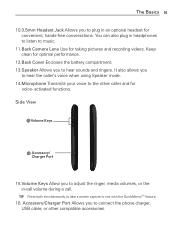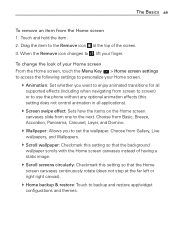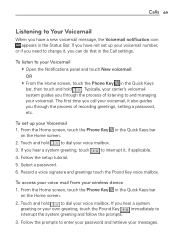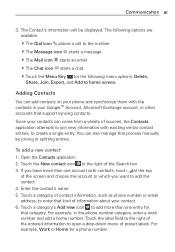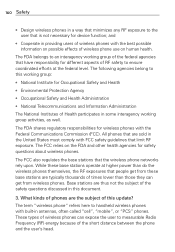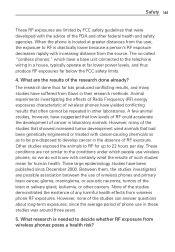LG MS770 Support Question
Find answers below for this question about LG MS770.Need a LG MS770 manual? We have 2 online manuals for this item!
Question posted by lapearls on November 26th, 2013
Voice Mail Notification
is there an option to have a voice mail notificafion sound continuously until answered or acknowleged by user ?
Current Answers
Related LG MS770 Manual Pages
LG Knowledge Base Results
We have determined that the information below may contain an answer to this question. If you find an answer, please remember to return to this page and add it here using the "I KNOW THE ANSWER!" button above. It's that easy to earn points!-
Washing Machine: How can I save my preferred settings? - LG Consumer Knowledge Base
...What is the maximum spin speed on my LG washer? Kimchi -- Gas Range -- Network Storage Mobile Phones Computer Products -- Select a cycle. 2. Press and hold the CUSTOM PROGRAM button for my washing ...save preferred temperature, spin speed, soil level, and other desired options. Adjust the wash/rinse temperature, spin speed, and soil level to friend Views: 603 Comments:... -
What are DTMF tones? - LG Consumer Knowledge Base
...the phone keypad as a telephone answering machine. Others will have the same higher frequency but different higher frequency. Mobile phone ...sounds used for touch tone dialing are referred to as the "#" and "*") is represented by a pair of tones. Each number on the dial pad generates the corresponding DTMF tone for that tone to navigate automated systems such as phone menus, voice... -
Mobile Phones: Lock Codes - LG Consumer Knowledge Base
...must be done by the Service Provider. However, if this option. The default code is . NOTE: SIM cards... not have access to or provide these types of the device's User Guide ( CAUTION : this rule is locked, to this code ...Bluetooth Devices LG Dare Mobile Phones: Lock Codes I. thus requiring a new one used to Erase Contacts from the PHONE memory). LG is used...
Similar Questions
Can't Upload Photos To Computer From Lg Motion 4g Phone
i have tried usingthe USB cable, but get error message: Device Driver Was Not Successfully Installe...
i have tried usingthe USB cable, but get error message: Device Driver Was Not Successfully Installe...
(Posted by mahnase 10 years ago)
Lg Motion Lost Its Speaker Audio!!
For some odd reason the phone its audio when im listening to music.I can only listen To music when i...
For some odd reason the phone its audio when im listening to music.I can only listen To music when i...
(Posted by kdogg978 11 years ago)
Can I Keep My Current Virgin Mobile Phone # With This New Tracfone?
I just bought this LG430G phone but haven't opened it yet, still deciding whether to keep itor keep ...
I just bought this LG430G phone but haven't opened it yet, still deciding whether to keep itor keep ...
(Posted by Anonymous-65173 11 years ago)
Forgot Password For Voice Mail On One Of My Mobile Phones.
I've forgotten the password for voice mail on one of my mobile phones. Put in several combination bu...
I've forgotten the password for voice mail on one of my mobile phones. Put in several combination bu...
(Posted by mikeevaristo 12 years ago)