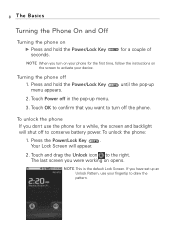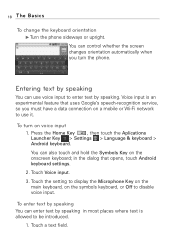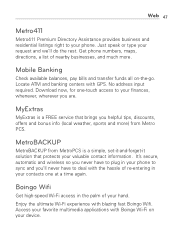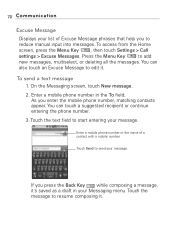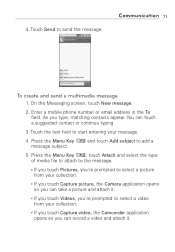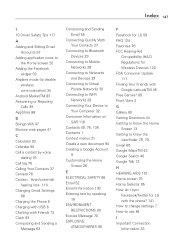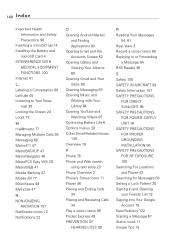LG MS690 Support Question
Find answers below for this question about LG MS690.Need a LG MS690 manual? We have 3 online manuals for this item!
Question posted by Anonymous-87418 on December 5th, 2012
Why Does This Phone Always Shut Off During. Web?
The person who posted this question about this LG product did not include a detailed explanation. Please use the "Request More Information" button to the right if more details would help you to answer this question.
Current Answers
Related LG MS690 Manual Pages
LG Knowledge Base Results
We have determined that the information below may contain an answer to this question. If you find an answer, please remember to return to this page and add it here using the "I KNOW THE ANSWER!" button above. It's that easy to earn points!-
LG Consumer Knowledge Base
... N2R1 - Categories Appliances TV / Audio / Video PC Monitors Video DVD Data Storage Built-in Ovens Home Theater Cook Top Air Conditioners Microwave oven Air Conditioner Mobile Phones Window Air Washer/Dryer Combo Most viewed Firmware updates Software Updates Optical drive drivers Monitor Driver Install Instructions How do I update the firmware? NAS Manuals... -
Pairing Bluetooth Devices LG Rumor 2 - LG Consumer Knowledge Base
...the device. NOTE: A prompt may display asking for the Bluetooth stereo headset (HBS-250). / Mobile Phones Pairing Bluetooth Devices LG Rumor 2 NOTE: on how to begin , the Bluetooth device you ...Hands Free". 3. The handset will be complete. Transfer Music & Pictures LG Voyager Mobile Phones: Lock Codes What are pairing to pair must be able to place the device into ... -
How do I change a defective drive? - LG Consumer Knowledge Base
... time depends on how much data is the available space smaller than expected? The LG NAS supports Hot Swapping, so you don't even have to shut down. It could take several hours. Can I use ? NAS Firmware Instructions DDNS Setup for LG Networked Attached Storage NAS Manuals, Files, and Firmware Why is...
Similar Questions
How To Change A Metropcs Lg Ms690 Phone Carrier To T-mobile
(Posted by Bunbilly 10 years ago)
Phone Shuts Down While I Am On Phone Call
Phone shuts down while I am on phone call after 5-10 minutes. Sometimes turns back on. Sometimes nee...
Phone shuts down while I am on phone call after 5-10 minutes. Sometimes turns back on. Sometimes nee...
(Posted by Plwallner 10 years ago)
My Lg Motion Turned To Blue Screen And My Phone Shut Off
i was listening to music and my phone just went to a random blue screen and my phone shut off now it...
i was listening to music and my phone just went to a random blue screen and my phone shut off now it...
(Posted by chevonneharvey 11 years ago)
Phone Keeps Shutting Down In The Middle Of Talking The Web Playing Games.
(Posted by sassy0768 11 years ago)