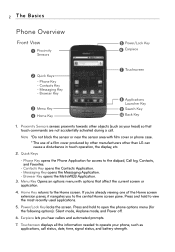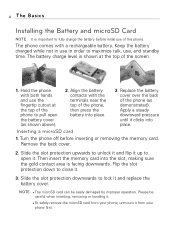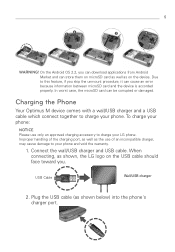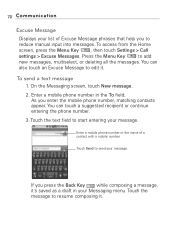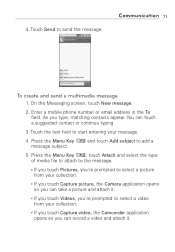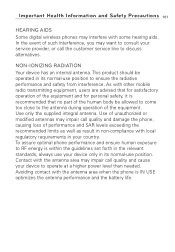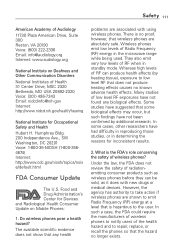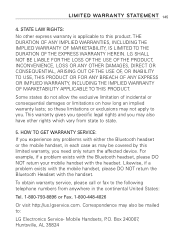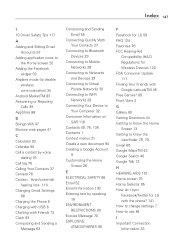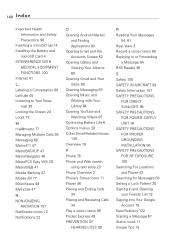LG MS690 Support Question
Find answers below for this question about LG MS690.Need a LG MS690 manual? We have 3 online manuals for this item!
Question posted by taclinta on November 13th, 2013
What Is The Problem With The Lg Ms690 Battery?
The person who posted this question about this LG product did not include a detailed explanation. Please use the "Request More Information" button to the right if more details would help you to answer this question.
Current Answers
Related LG MS690 Manual Pages
LG Knowledge Base Results
We have determined that the information below may contain an answer to this question. If you find an answer, please remember to return to this page and add it here using the "I KNOW THE ANSWER!" button above. It's that easy to earn points!-
LG Mobile Phones: Tips and Care - LG Consumer Knowledge Base
...? Avoid high heat and levels of the batteries periodically. Do not use the original LG phone charger. Use a carry case for cleaning and care of the phone's battery will be reduced over time. In addition, avoid use a soft dry cloth to high levels of these ports. / Mobile Phones LG Mobile Phones: Tips and Care Compatible accessories are... -
What are DTMF tones? - LG Consumer Knowledge Base
... frequency. Some numbers will more than likely fix the problem. The range is actually two tones - It is also used for control purposes, such as an automatic bill-paying service, or remote control of appliances, such as the "#" and "*") is used over mobile phones to navigate automated systems such as DTMF (Dual Tone... -
Chocolate Touch (VX8575) Back Cover Removal and Installation - LG Consumer Knowledge Base
... su lugar. To remove the back cover 1. / Mobile Phones Chocolate Touch (VX8575) Back Cover Removal and Installation You will need to remove the back cover before installing or replacing the battery. Also, always ensure that the hooks on the phone. To Install the back cover 1. Hold the phone securely with your thumbs until it disengages...
Similar Questions
How To Rest Factory Settings On My Lg Gs170 Mobile Phone
how to rest factory settings on my LG GS170 mobile phone
how to rest factory settings on my LG GS170 mobile phone
(Posted by matbie20 9 years ago)
I Have A Lgms690 Virgin Mobile Phone Thats Show I Have Bars Or Signal. But As So
(Posted by konloylo 11 years ago)
Lg Ms690 Problem-3g Data Connection Staying Coneccted & Its Killing My Battery
Since the third week of April the 3g connection keeps disconnecting. the battery status says I shoul...
Since the third week of April the 3g connection keeps disconnecting. the battery status says I shoul...
(Posted by mloflin68 11 years ago)
Can I Keep My Current Virgin Mobile Phone # With This New Tracfone?
I just bought this LG430G phone but haven't opened it yet, still deciding whether to keep itor keep ...
I just bought this LG430G phone but haven't opened it yet, still deciding whether to keep itor keep ...
(Posted by Anonymous-65173 11 years ago)