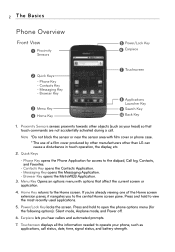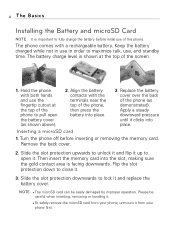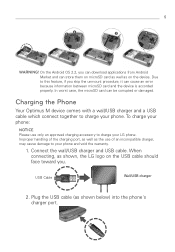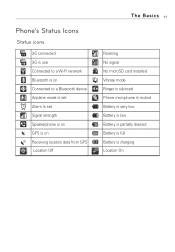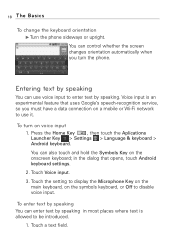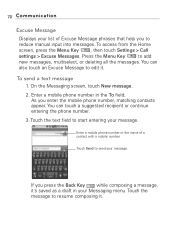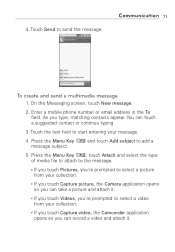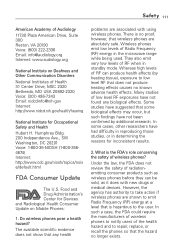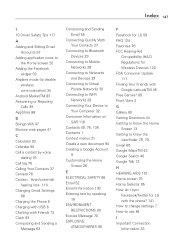LG MS690 Support Question
Find answers below for this question about LG MS690.Need a LG MS690 manual? We have 3 online manuals for this item!
Question posted by yarnfly on May 15th, 2014
Lg Ms690 Safe Mode
How do I enter safe mode to uninstall an app? I need third party apps to not load. Can someone please help?
Current Answers
Related LG MS690 Manual Pages
LG Knowledge Base Results
We have determined that the information below may contain an answer to this question. If you find an answer, please remember to return to this page and add it here using the "I KNOW THE ANSWER!" button above. It's that easy to earn points!-
Pairing Bluetooth Devices LG Rumor 2 - LG Consumer Knowledge Base
... tm Memory Port Advanced Phone Book Features: Entering Wait and Pause periods Once found, it will be able to begin to search for the device you wish to LG Bluetooth stereo speakers (MSB-100). 4. Before you begin, the Bluetooth device you wish to use with the device. / Mobile Phones Pairing Bluetooth Devices LG... -
Chocolate Touch (VX8575) Back Cover Removal and Installation - LG Consumer Knowledge Base
...the phone. Para quitar la carcasa trasera 1. Advanced Phone Book Features: Entering Wait and Pause periods Transfer Music & Make sure that the power to the phone ...Mobile Phones Chocolate Touch (VX8575) Back Cover Removal and Installation You will need to remove the back cover before installing or replacing the battery. Pictures LG Dare LG Mobile Phones: Tips and Care Mobile Phones... -
Mobile Phones: Lock Codes - LG Consumer Knowledge Base
... done prior to performing any chance, a code needs to be entered but has been forgotten, it is 2431 Should ...entered incorrectly 10 times; it does not have access to load (it's like a mini PC), when it can be done either as specified on the phone... be purchased. CDMA Phones Lock code This code is entered incorrectly 10 times in a row. GSM Mobile Phones: The Security Code is ...
Similar Questions
How To Rest Factory Settings On My Lg Gs170 Mobile Phone
how to rest factory settings on my LG GS170 mobile phone
how to rest factory settings on my LG GS170 mobile phone
(Posted by matbie20 9 years ago)
I Have A Lgms690 Virgin Mobile Phone Thats Show I Have Bars Or Signal. But As So
(Posted by konloylo 11 years ago)
Can I Keep My Current Virgin Mobile Phone # With This New Tracfone?
I just bought this LG430G phone but haven't opened it yet, still deciding whether to keep itor keep ...
I just bought this LG430G phone but haven't opened it yet, still deciding whether to keep itor keep ...
(Posted by Anonymous-65173 11 years ago)