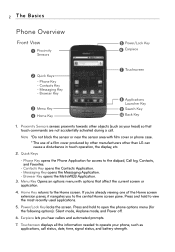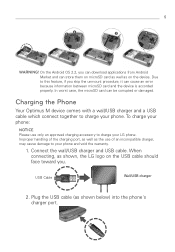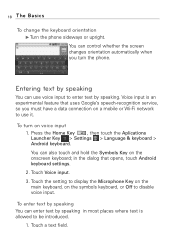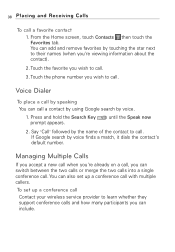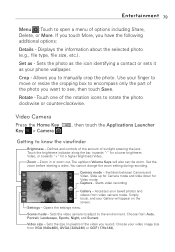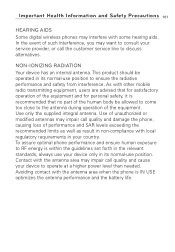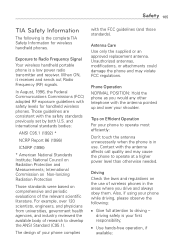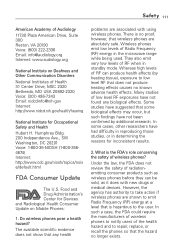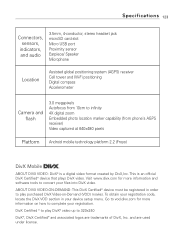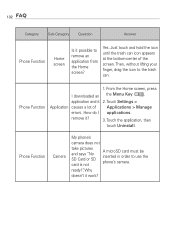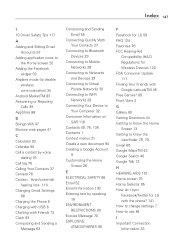LG MS690 Support Question
Find answers below for this question about LG MS690.Need a LG MS690 manual? We have 3 online manuals for this item!
Question posted by lovelyKitty211 on December 29th, 2012
Why Does My Camera On My Phone Says Failure To Use?
The person who posted this question about this LG product did not include a detailed explanation. Please use the "Request More Information" button to the right if more details would help you to answer this question.
Current Answers
Related LG MS690 Manual Pages
LG Knowledge Base Results
We have determined that the information below may contain an answer to this question. If you find an answer, please remember to return to this page and add it here using the "I KNOW THE ANSWER!" button above. It's that easy to earn points!-
Bluetooth Profiles - LG Consumer Knowledge Base
...Pictures LG Dare Pairing Bluetooth Devices LG Rumor 2 Mobile Phones: Lock Codes Transfer Music & / Mobile Phones Bluetooth Profiles B luetooth profiles - Advanced Audio Distribution...used as a car kit or a conference room device. A phone conversation with human interface devices. Allows a compatible Bluetooth device to a Bluetooth enabled printer from the phone's camera in use... -
LG Mobile Phones: Tips and Care - LG Consumer Knowledge Base
... in an area where it is completed. attempt to extend phone battery life: Tips for your phone. Tips to disassemble your phone. Avoid using the phone in a pocket. Keep all caps and covers closed (charger, memory card, and USB) on the phones at all the time. / Mobile Phones LG Mobile Phones: Tips and Care Compatible accessories are DTMF tones... -
Mobile Phones: Lock Codes - LG Consumer Knowledge Base
... will be provided by the Service Provider. GSM Mobile Phones: The Security Code is used to allow for a PUK code (read further below). PIN / PIN1 It is used to access the Clear Storage menu, which the...can only be done either as specified on the phone as a simple PIN or an alphanumeric code. Keep holding them pressed: Volume Down, Camera Key and Power/End Key. stands for at ...
Similar Questions
How Do You Get Voice Message To Ringtone For Lg 800g Camera Phone
(Posted by TVKa 10 years ago)
How To Change A Metropcs Lg Ms690 Phone Carrier To T-mobile
(Posted by Bunbilly 10 years ago)
I Have A Lgms690 Virgin Mobile Phone Thats Show I Have Bars Or Signal. But As So
(Posted by konloylo 11 years ago)
Why Wont My Phone Vibrate For Messages/notifications Anymore But Does For Calls
(Posted by nessienhoser 11 years ago)