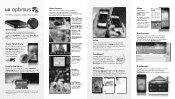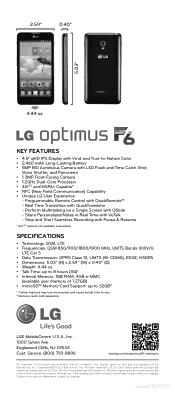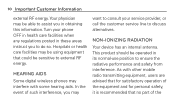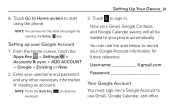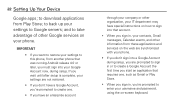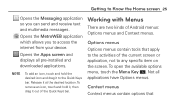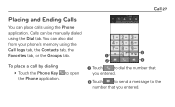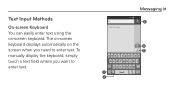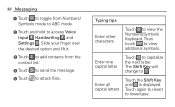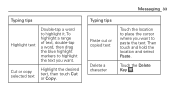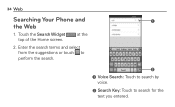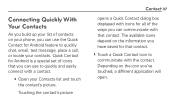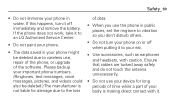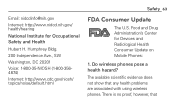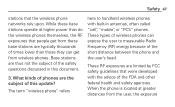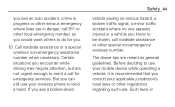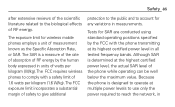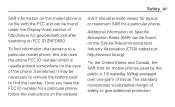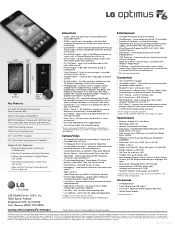LG MS500 Support Question
Find answers below for this question about LG MS500.Need a LG MS500 manual? We have 5 online manuals for this item!
Question posted by tiffradiene on April 24th, 2015
How To Add A Signature To My Text Messages
how do I add a signature to my text messages on my lg android phone
Current Answers
Related LG MS500 Manual Pages
LG Knowledge Base Results
We have determined that the information below may contain an answer to this question. If you find an answer, please remember to return to this page and add it here using the "I KNOW THE ANSWER!" button above. It's that easy to earn points!-
Bluetooth Profiles - LG Consumer Knowledge Base
...by which a enabled device can be sending and receiving name cards or calendar events between the mobile phone and another device like pictures from another device. One example of object push would ...a car kit. Basic printing (BPP) Basic printing allows an enabled device to send text and images to an LG bluetooth stereo headset (HBS-250). Dial-up Networking (DUN) ... -
Washing Machine: How can I save my preferred settings? - LG Consumer Knowledge Base
... -- Digital Transition Information Home Theater Audio -- Excellent Very Good Good Fair Poor Add comment Washing Machine: How can I use . What is left on some models... Notices Privacy Legal | Copyright 2009 LG Electronics. Projection TV -- HD Radio -- Network Storage Mobile Phones Computer Products -- LCD Projection -- It allows you to confirm the settings have been stored. Select... -
Mobile Phones: Lock Codes - LG Consumer Knowledge Base
... the Fixed Dial List. 2222 The LG CT810 (Incite) is backed up be accessed; GSM Mobile Phones: The Security Code is used to 3 attempts, after which the Align/Calibration screen will remove ... message usually appears when the PUK code is used to access the Security menu and when performing Reset Defaults. thus requiring a new one used to have access to travel abroad with the phone ...
Similar Questions
Panne D'allumage
Bonjour j'ai un LGMS 500 qui ne s'allume plus mais quand on connect me chargeur le voyant de la touc...
Bonjour j'ai un LGMS 500 qui ne s'allume plus mais quand on connect me chargeur le voyant de la touc...
(Posted by mensaharmel13 2 years ago)
How To Block Messages On Lgms500
how to block text messages from coming in?
how to block text messages from coming in?
(Posted by taishadyer94 8 years ago)
How To Rest Factory Settings On My Lg Gs170 Mobile Phone
how to rest factory settings on my LG GS170 mobile phone
how to rest factory settings on my LG GS170 mobile phone
(Posted by matbie20 9 years ago)
Can I Keep My Current Virgin Mobile Phone # With This New Tracfone?
I just bought this LG430G phone but haven't opened it yet, still deciding whether to keep itor keep ...
I just bought this LG430G phone but haven't opened it yet, still deciding whether to keep itor keep ...
(Posted by Anonymous-65173 11 years ago)