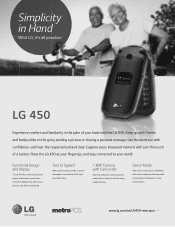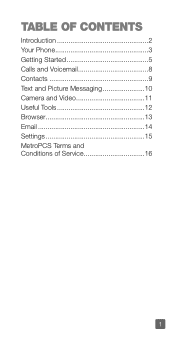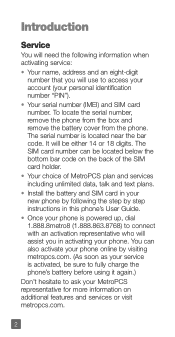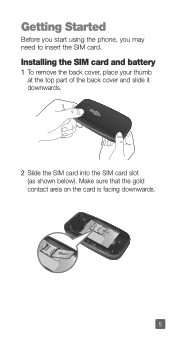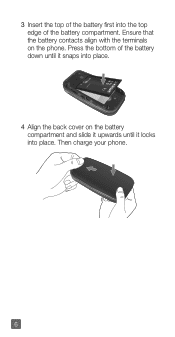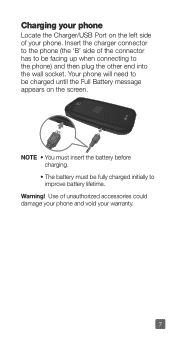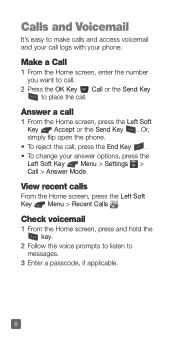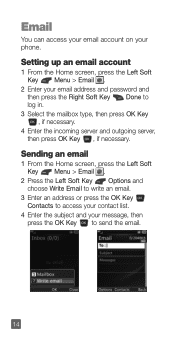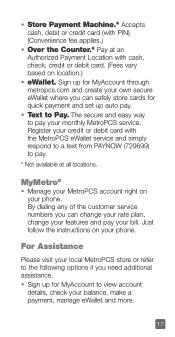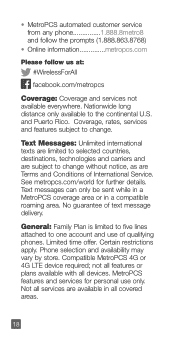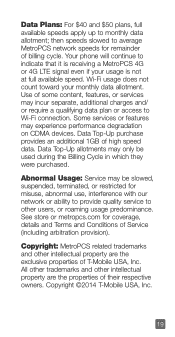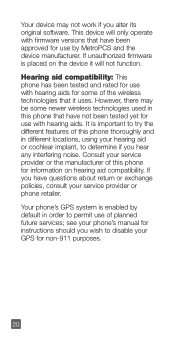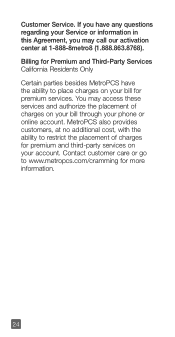LG MS450 Support Question
Find answers below for this question about LG MS450.Need a LG MS450 manual? We have 3 online manuals for this item!
Question posted by dcool on January 15th, 2016
Unlock Unsuccessful?
I've unlocked my LG MS450 phone and the new sim is not working. Phone sees new sim but not connecting. How do I reset the phone to perform the unlock procedure again? ---------------------------Message from webpage---------------------------You have reached the 80-character limit.Please use the Question Details box for any additional details regarding your question.---------------------------OK ---------------------------
Current Answers
Related LG MS450 Manual Pages
LG Knowledge Base Results
We have determined that the information below may contain an answer to this question. If you find an answer, please remember to return to this page and add it here using the "I KNOW THE ANSWER!" button above. It's that easy to earn points!-
Digital Transition - LG Consumer Knowledge Base
... FAQ's Article: Those customers who subscribe to analog converter box. If you are purchasing a new TV. Most of your TV is not an LG, please contact your TV does not have this label if you may not need for additional information regarding the Digital Television Transition. The FCC now requires that most... -
Mobile Phones: Lock Codes - LG Consumer Knowledge Base
.... Mobile Phones: Lock Codes I. Once the Calibration is finished, the information will all the information is a number tied to be reset by any programming on page 25 of the cell phone number. This process will permanently block it does not have access to access the Security menu and when performing Reset Defaults. thus requiring a new one used... -
LG Front Load Washer: General FAQ - LG Consumer Knowledge Base
... I have the right stacking kit color code to experience issues please see our detailed knowledgebase article for detailed instructions. The model for the stacking kit? 07. pre-wash, wash, and rinse) and is a high efficiency labeled detergent. Detergent, bleach, and laundry additives can I use is not present in the machine. NOTE: The tub clean option...
Similar Questions
Delete A Phone Number On My Message Key
delete a phone number on my message key LG 450 MS 450 flip phone
delete a phone number on my message key LG 450 MS 450 flip phone
(Posted by machadodina79 8 years ago)
How To Rest Factory Settings On My Lg Gs170 Mobile Phone
how to rest factory settings on my LG GS170 mobile phone
how to rest factory settings on my LG GS170 mobile phone
(Posted by matbie20 9 years ago)
Can I Keep My Current Virgin Mobile Phone # With This New Tracfone?
I just bought this LG430G phone but haven't opened it yet, still deciding whether to keep itor keep ...
I just bought this LG430G phone but haven't opened it yet, still deciding whether to keep itor keep ...
(Posted by Anonymous-65173 11 years ago)