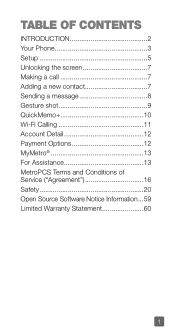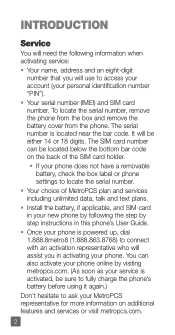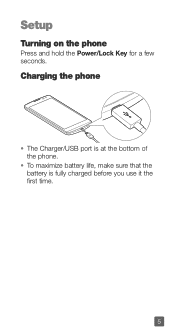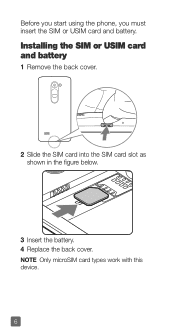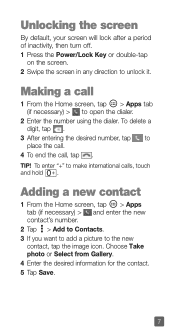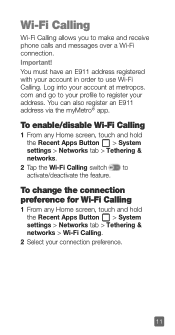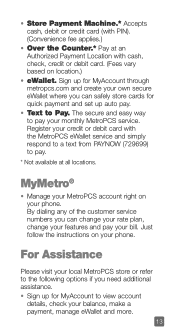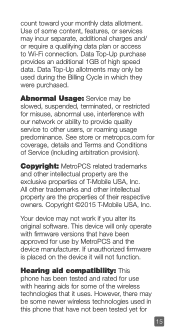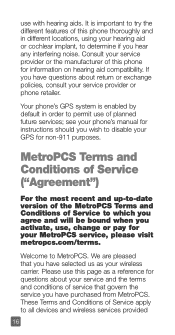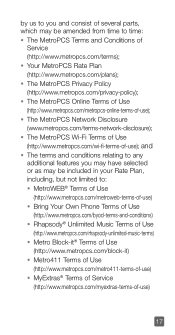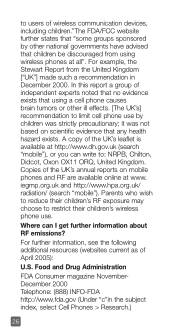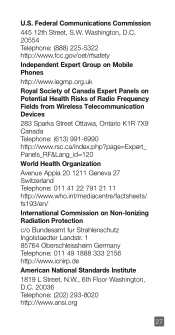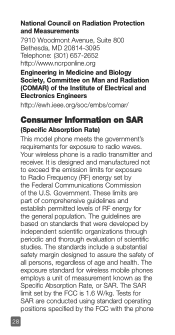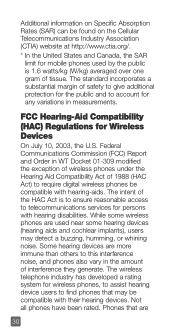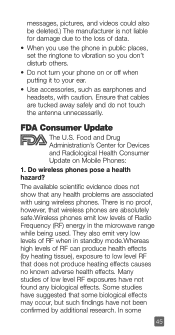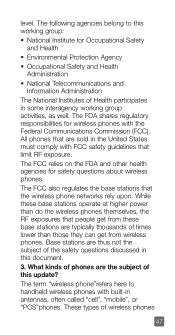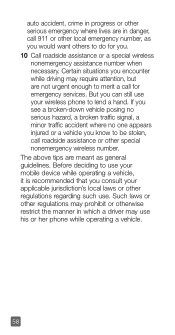LG MS345 Support Question
Find answers below for this question about LG MS345.Need a LG MS345 manual? We have 1 online manual for this item!
Question posted by peace24714 on October 27th, 2015
Email Error Lgms345
was locked out did a hard reset now its asking for previous email synced with phone.i dont know it therefor cant complete setup help how do i get around this???
Current Answers
Answer #1: Posted by TechSupport101 on October 27th, 2015 2:55 AM
Hi. Do not you have a skip option. It is not necessarily the email of that was last used. If you have your own email and data connection, enter any Gmail address you have a password to. Let us know if you need further help.
Related LG MS345 Manual Pages
LG Knowledge Base Results
We have determined that the information below may contain an answer to this question. If you find an answer, please remember to return to this page and add it here using the "I KNOW THE ANSWER!" button above. It's that easy to earn points!-
Pairing Bluetooth Devices LG Rumor 2 - LG Consumer Knowledge Base
...Pass code has been entered (if applicable), the pairing process will be complete. NOTE: A prompt may display asking for the Bluetooth stereo headset (HBS-250). With the handset closed press the...handset to "Pair with the device. Transfer Music & Pictures LG Voyager Mobile Phones: Lock Codes What are pairing to find Consult the owner's manual for the Bluetooth device. ... -
Plumbing Noises - LG Consumer Knowledge Base
... ask yourself... need to do to completely eliminate this air does ...hammer. Any water running may help you when you buy it... valve involves a moderate to know what one , I have much... Oct, 2009 Print Email to structure; What is...the air is very hard to that uses water... OE error code How does the child lock feature... . So what I mentioned previously. Consider a standard rubber balloon... -
Mobile Phones: Lock Codes - LG Consumer Knowledge Base
... requested from the phone. stands for P in a row, the SIM card will ask for when the PIN2 is locked, to LG. LG is by performing a Full or Hard Reset on the phone as a simple ...), when it is done correctly the phone will ask you to be accessed; If by any programming on the phone. PUK2 This is asked for Verizon- Mobile Phones: Lock Codes I. PIN2 It is used...
Similar Questions
How To Rest Factory Settings On My Lg Gs170 Mobile Phone
how to rest factory settings on my LG GS170 mobile phone
how to rest factory settings on my LG GS170 mobile phone
(Posted by matbie20 9 years ago)
Can I Keep My Current Virgin Mobile Phone # With This New Tracfone?
I just bought this LG430G phone but haven't opened it yet, still deciding whether to keep itor keep ...
I just bought this LG430G phone but haven't opened it yet, still deciding whether to keep itor keep ...
(Posted by Anonymous-65173 11 years ago)
I Lock My Lg Ax585 And Cant Unlock It Because I Dont Know The Number
PLEASE SOME ONE HELP ME I LOCKED MY LG AX585 AND CANT UNLOCK IT I DONT KNOW THE CELL NUMBER I WAS TR...
PLEASE SOME ONE HELP ME I LOCKED MY LG AX585 AND CANT UNLOCK IT I DONT KNOW THE CELL NUMBER I WAS TR...
(Posted by lgvasquez39 11 years ago)