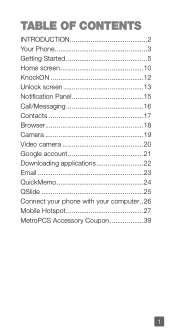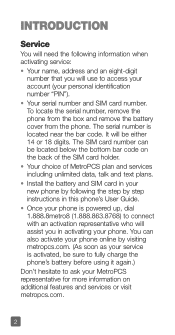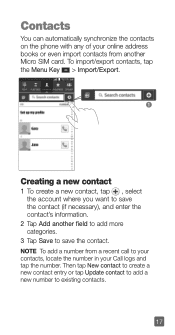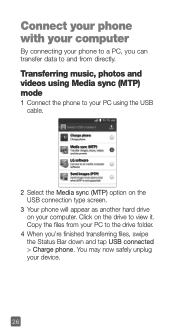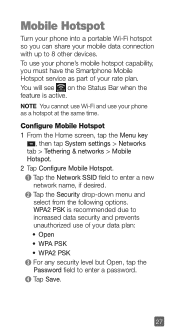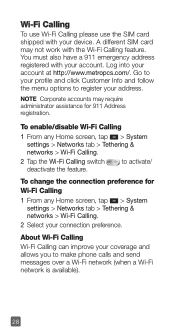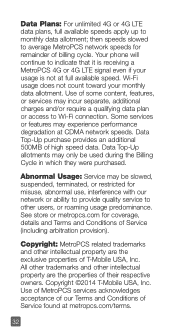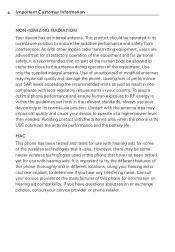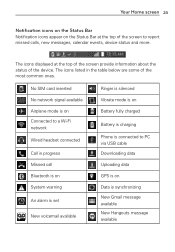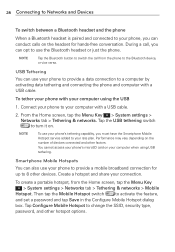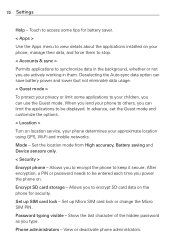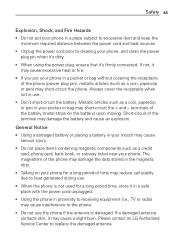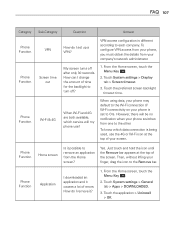LG MS323 Support Question
Find answers below for this question about LG MS323.Need a LG MS323 manual? We have 5 online manuals for this item!
Question posted by Shrestharaj17 on May 27th, 2019
Not Persolised.invali Sim.???
I can't used nepal sim in lgms323 mobile . Say not persolised.Invali sim error????
Requests for more information
Request from hzplj9 on May 28th, 2019 3:10 AM
Please rephrase your question as it contains profanity and cannot be answered.
Please rephrase your question as it contains profanity and cannot be answered.
Current Answers
Answer #1: Posted by Odin on May 28th, 2019 8:21 AM
This usually means the unlock process has been completed successfully. Check this by inserting a SIM card from a network provider different to the one the LG was originally locked to. If the phone is not unlocked, contact customer support by responding to the unlock instructions e-mail or use the contact information at https://www.contacthelp.com/lg/customer-service..
Hope this is useful. Please don't forget to click the Accept This Answer button if you do accept it. My aim is to provide reliable helpful answers, not just a lot of them. See https://www.helpowl.com/profile/Odin.
Related LG MS323 Manual Pages
LG Knowledge Base Results
We have determined that the information below may contain an answer to this question. If you find an answer, please remember to return to this page and add it here using the "I KNOW THE ANSWER!" button above. It's that easy to earn points!-
Transfer Music & Pictures LG Dare - LG Consumer Knowledge Base
... 6131 Last updated: 23 Jun, 2009 Views: 10827 Also read Pairing Bluetooth Devices LG Dare Transfer Music & Pictures LG Voyager Mobile Phones: Lock Codes Troubleshooting tips for the Bluetooth stereo headset (HBS-250). When the removable disk window appears, select 'Open folder to... and proceed to view files'. 6.When finished transferring files select Exit (on your computer using a USB cable. 3. -
Transfer Music & Pictures LG Voyager - LG Consumer Knowledge Base
...Views: 6339 Transfer Music & Pictures LG Dare LG Mobile Phones: Tips and Care What are DTMF tones? When finished transferring files select Exit (on your computer using a USB cable. *USB data cable sold separately...paste, or drag and drop, the pictures or music to 4GB) into your microSD card before use for the first time. To transfer pictures to or from a PC follow the steps below: ... -
LG Mobile Phones: Tips and Care - LG Consumer Knowledge Base
... the batteries periodically. Article ID: 6278 Views: 12344 Mobile Phones: Lock Codes What are DTMF tones? attempt to extend phone battery life: Tips for your phone. Avoid using the phone in underground, mountain, or areas where the signal strength is low. In addition, avoid use the original LG phone charger. / Mobile Phones LG Mobile Phones: Tips and Care Compatible accessories are...
Similar Questions
Mobile Hotspot
How do I activate mobile hotspot on my metro pcs lgm323 phone
How do I activate mobile hotspot on my metro pcs lgm323 phone
(Posted by rochellebailey8193 9 years ago)
I Reinstaled My Sim Card In My Metro Pcs Lg 323, Now My Pc Doesnt Recognize It?
I reinstalled my SIM card on my METRO PCS LG 323 phone.. Now my PC doesnt recognize it as any device...
I reinstalled my SIM card on my METRO PCS LG 323 phone.. Now my PC doesnt recognize it as any device...
(Posted by garynavit 9 years ago)
Instructions On How To Hook An Lgl55c Mobile Phone To Playstation 3 Using Usb
(Posted by jdfisas0 9 years ago)