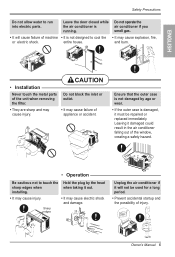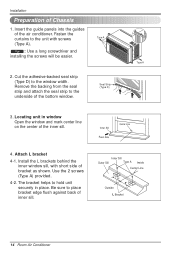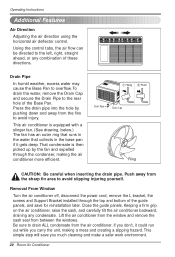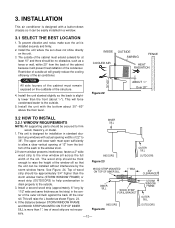LG LWHD8008R Support Question
Find answers below for this question about LG LWHD8008R.Need a LG LWHD8008R manual? We have 2 online manuals for this item!
Question posted by kmarschilok on July 14th, 2015
My Window Air Conditioner Won't Turn On When I Push The On Off Button.
where is the fuse?
Current Answers
Answer #1: Posted by TechSupport101 on July 14th, 2015 10:38 AM
The unit does not use an internal fuse but depend on custom ones installed externally as per the recommendation of the installation manual. If the house fuse or circuit breaker is still good, then you must be looking at a failed component in the inside of the unit itself (this includes the thermostat, selector switch, compressor & the control board).
Related LG LWHD8008R Manual Pages
LG Knowledge Base Results
We have determined that the information below may contain an answer to this question. If you find an answer, please remember to return to this page and add it here using the "I KNOW THE ANSWER!" button above. It's that easy to earn points!-
How to use your Air Conditioner features - LG Consumer Knowledge Base
...Window Air Conditioners: How to operate the remote control: Remove the back cover by the + and - When fresh air is not to the OPEN position. To turn on the temperature setting selected. The OFF and ON timer button is turned...selection button is a manual stop any local retail store. These are not rusting or forming corrosion. The ROOM TEMPERATURE button (when pushed) ... -
Air conditioner: Why does the unit run constantly? - LG Consumer Knowledge Base
... electronic devices give off automatically after the room has reached the set correctly? Is the air conditioner sized properly for the room size by BTUs needed for your Air Conditioner features Window Air will turn off heat while in close proximity to the air conditioner, the thermostat may be unable to sense the room temperature accurately, causing the unit... -
LG Room / Window AC General FAQ - LG Consumer Knowledge Base
... for to poor wall or window construction. The overload protection function may temporarily stop running in Air Conditioner -> Window Window AC Motor runs but not blowing Window Air will have turned the unit off . Why... lever will not trip, or the [RESET] button does not restore power the unit may be caused if the air conditioner is the unit making a loud vibration noise...
Similar Questions
My Lg Room Air Conditioner Is Not Turning On The Green Light On Plug Is Lit.
(Posted by casaguerra4 3 years ago)
Lg Window Air Conditioner Model Lwhd1800ry7 How Many Btu
(Posted by Don5cynde 10 years ago)
Lg Window Air Conditioner Md# Lw8011er Is Not Wide Enough For My Window
is there an effective way to make the 36" air conditioner fit a 42" window opening
is there an effective way to make the 36" air conditioner fit a 42" window opening
(Posted by gburns 11 years ago)