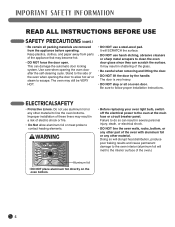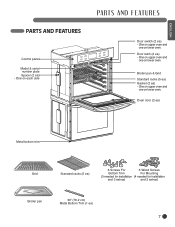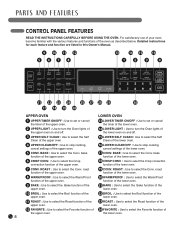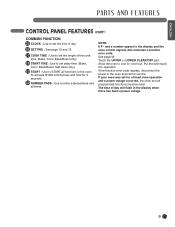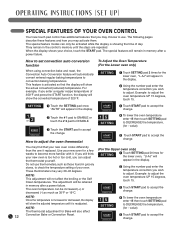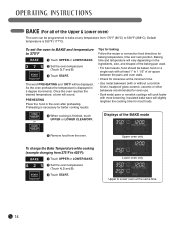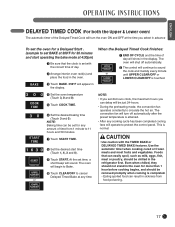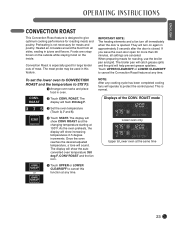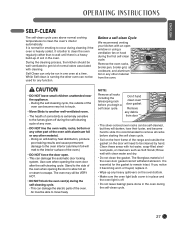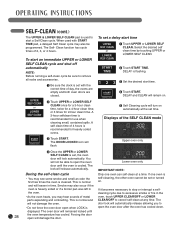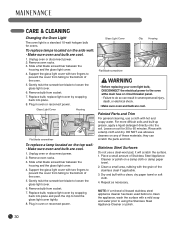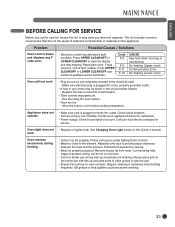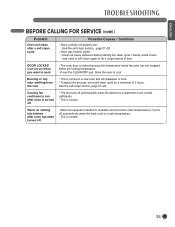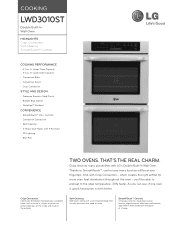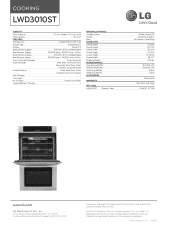LG LWD3010ST Support Question
Find answers below for this question about LG LWD3010ST.Need a LG LWD3010ST manual? We have 3 online manuals for this item!
Question posted by bigjohn033 on January 12th, 2017
Lower Oven Cleaning
Current Answers
Answer #1: Posted by techyagent on January 12th, 2017 11:46 PM
Resetting the Oven's Computer
- Reset the circuit breaker. Reset the oven's computer by switching the circuit breaker that controls the oven to "off" for five minutes. The circuit breaker might be in your garage or on the outside of your house.
- The best way to determine which switch powers your kitchen is through trial and error. Leave the kitchen light on and test each switch, one by one.
- Leave the switch off for a few moments and switch it back to "on."
- You'll know that the oven reset because the oven time will blink "12:00."[1]
- Many houses or apartments will label circuit breakers to avoid this process.
Test the cleaning setting. If the oven is still locked, press the self-cleaning button again to start the cycle. Let it go for 30 seconds, and then cancel the self-cleaning cycle. Test the door lock lever again.
- It is important to note that you must wait for the oven to cool after running the self cleaning function.
- Set a new cycle. Program a short self-cleaning cycle of one to two hours. Let the oven cool and try it again. If you are still not having any luck and have waited an ample amount of time (one-three hours), it's time to cut power off the oven.
- Remove all power from the oven. Go back to the circuit breaker that controls the oven and switch it off. Go back to the oven and test if the lock works briefly. Now move the oven out from against the wall gently. Follow the power supply that attaches to the wall and unplug the power.[2]
- Unplug the oven if you plan to unlock the oven door manually.
Method 2
Unlocking the Oven Manually
- Wait it out. Make sure you have waited over an hour after the self-cleaning cycle has ended to unlock the oven. It may be too hot to handle before that time. It is not supposed to unlock until the oven is cooled.
- Check the power. Cut the power to the oven by flipping the circuit breaker or unplugging the oven completely from the wall. If you already tried troubleshooting the oven, you should have attempted to remove all power from the oven
Follow the cables in the back of the oven to avoid detaching a gas cable.
- Use a wire hanger. Unfold a wire hanger and create a hook that you can use to flip the switch. Slide the flat hook through the area between the door and the main part of GE oven. Place the hook over the latch. Pull gently to release the lock. This may take several tries.
- Be careful not to damage the oven's finish with the wire hanger.
- If you continue to get an error message that your door is locked when it isn't, press cancel or off to remove the message.
Detach the oven door. If there are screws near the top or front that attach the oven top to the base, unscrew them and pull the oven top up. Many newer ovens will have these screws more concealed than older models. Once inside the oven, switch the lock from the inside of the oven. The lock should be in the top center of the door. You should see a clear latch that is adjustable.
- You will need a friend to help lift the heavy stovetop while you switch the lock.
- If you continue to get an error message that your door is locked when it isn't, press cancel or off to remove the message.
- Many ovens place these screws on the inside of the oven, so you'll need try a different technique or call a specialist.[6]
Thanks
Techygirl
Related LG LWD3010ST Manual Pages
LG Knowledge Base Results
We have determined that the information below may contain an answer to this question. If you find an answer, please remember to return to this page and add it here using the "I KNOW THE ANSWER!" button above. It's that easy to earn points!-
Troubleshooting Electric Range - LG Consumer Knowledge Base
... rolling boil or cooking is not level. • In some areas, the power (voltage) may save you call for the surface unit you are flat and match the ..., 2009 Views: 1404 Oven: How to a lower setting • Touch CLEAR/OFFto clear the display and stop beeping. TouchCLEAR/OFFand contact a Service agent. Surface unit stops glowing when changed to clean Heavy residue Error Message... -
Dishwasher performing maintenance - LG Consumer Knowledge Base
... a soft, non-abrasive cloth can be removed and cleaned before replacing sprayer arms in side dishwasher is an upper and lower sprayer arm. Make certain that pots and pans do not touch inner liner. Q . Make certain that pots and pans do not touch door liner. A mild detergent can be used if needed... -
Oven: Troubleshooting (continued) - LG Consumer Knowledge Base
... a self-clean cycle. - The self-clean cycle has been selected but the door is locked because the temperature inside the oven has not dropped below the locking temperature. - The oven door is not closed. - Touch the CLEAR/OFF pad. As the number of racks or amount of food being cooked increases, the amount of 3 hours. Close the oven door. DOOR LOCKED light...
Similar Questions
what I do to troubleshoot. I've already unplugged and tried again.
My oven just diplayed a fault code of f9 by looking at the. Manual it says its a upper heating eleme...
I could no use my oven during the electrical outage during Hurrican Sandy as I could no find a way t...
I need a install maunal for an LG wall oven model # LWS3081sr, please.