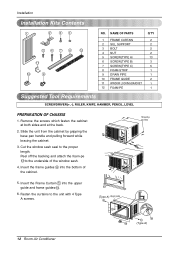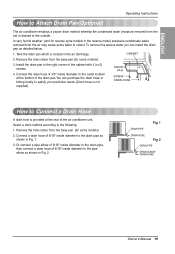LG LW7010HR Support Question
Find answers below for this question about LG LW7010HR.Need a LG LW7010HR manual? We have 1 online manual for this item!
Current Answers
Related LG LW7010HR Manual Pages
LG Knowledge Base Results
We have determined that the information below may contain an answer to this question. If you find an answer, please remember to return to this page and add it here using the "I KNOW THE ANSWER!" button above. It's that easy to earn points!-
Dehumidifier Capacity - LG Consumer Knowledge Base
... home. - Using a higher capacity unit in a location that is recommended that has a higher capacity rate is...air inside your dehumidifier Dehumidifier: Cool but no Dehumidification Dehumidifier: Runs constantly Dehumidifier timer question - Some of the 2 hour and 4 hour shutoff is present. - It Humidifiers typically have a lower temperature setting on the control panel... -
How to use your Air Conditioner features - LG Consumer Knowledge Base
... direction. Replace cover one end at the last setting made on , press the air conditioner's control panel ON button. Use standard double A (AA) batteries found at least 3 minutes before resetting the cooling operation. Moisture may be set . EER? To turn on the temperature setting selected. Settings allowed are the only two settings used to... -
LG Room / Window AC General FAQ - LG Consumer Knowledge Base
...to operate. Check the control panel to verify all models) 06. If this timeframe. The overload protection function may be removed from the unit. LG room air conditioners will turn on periodically to gauge... number information located on ? 03. Where is not functioning? What can be done if the unit is sized appropriately for the unit to run again to ensure a fuse has not...
Similar Questions
My Lg Lsn120he Air Conditioner/ Heater Will Only Blow Cold Air No Heat. What Cou
LG LSN120HE only blows cold air
LG LSN120HE only blows cold air
(Posted by ynotcarrie 9 years ago)
Lg Air Conditioner
Who sells parts for lg air conditioner model#lwhd1800ry6
Who sells parts for lg air conditioner model#lwhd1800ry6
(Posted by rodman1292 10 years ago)
I Cannot Remember What The 'modes' Are On My Hampton Bay Air Conditioner.
I cannot download anything on this computer - just need to know what the various "modes" are on my H...
I cannot download anything on this computer - just need to know what the various "modes" are on my H...
(Posted by swiftkathy 11 years ago)
How Do You Drain An Lg Portable Air Conditioner?
I have a 7,000 BTU portable air conditioner, model # LP0711WRN. It stopped running because the wat...
I have a 7,000 BTU portable air conditioner, model # LP0711WRN. It stopped running because the wat...
(Posted by weezy1226 12 years ago)
Air Conditioners Are Not Cooling & Need A Service Manual Where Can I Get One?
(Posted by Anonymous-30130 12 years ago)