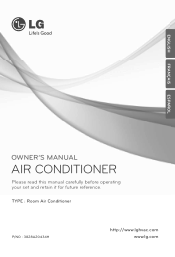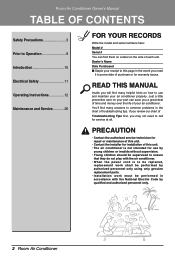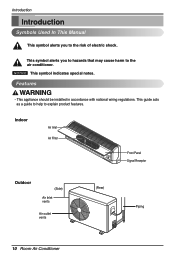LG LSU242HE Support Question
Find answers below for this question about LG LSU242HE.Need a LG LSU242HE manual? We have 2 online manuals for this item!
Question posted by Longmotorsports on March 24th, 2015
Lg Lsu242he Fan Problem
I have a problem with the fan not running. I checked power at the plug and have 120 volts on both wires in the plug but don't have 220 volts between the 2 wires. One wire comes from the terminal block to capacitor to the plug. The other wire comes from the circuit board. I'm thinking that the board is bad. I'm I correct in my thinking or I'm I missing something?
Current Answers
Related LG LSU242HE Manual Pages
LG Knowledge Base Results
We have determined that the information below may contain an answer to this question. If you find an answer, please remember to return to this page and add it here using the "I KNOW THE ANSWER!" button above. It's that easy to earn points!-
Window AC Motor runs but not blowing - LG Consumer Knowledge Base
... the plug or wall outlet in engaged. If the unit has experienced a recent power outage, the unit may block the air flow and obstruct the units vents used to circulate air to fan only mode, place on highest setting. if the fan does not cycle on the thermostat. Turn the unit to the room. Air Conditioner has a bad smell... -
Air Conditioner is dripping water - LG Consumer Knowledge Base
...: 02 Nov, 2009 Views: 6986 Air Conditioner has a bad smell Window AC cool but not blowing Window AC is Freezing up , the melting ice may drip inside of the room. • / Window Air Conditioner is dripping water If the air conditioner is dripping and after reading this article a problem still found forming, check the room size and BTU... -
Air Conditioner has a bad smell - LG Consumer Knowledge Base
... make sure it affects the smell in the room. Run exhaust fans that vent to the outside unit to see that the air conditioner's air filter is to remove the front cover and filter from an Air Conditioner: The air conditioner's drain can have it can produce a faint pungent odor Most air conditioner coils will, over time, grow mold due to...
Similar Questions
I Have A Window Unit Lg Air Conditioner Model Gwhd6500ry6 That Keeps Beeping.
I have a window unit air conditioner and after I power it on it runs for a short time without any pr...
I have a window unit air conditioner and after I power it on it runs for a short time without any pr...
(Posted by Ritchie2000 9 years ago)
My Lg Lsn120he Air Conditioner/ Heater Will Only Blow Cold Air No Heat. What Cou
LG LSN120HE only blows cold air
LG LSN120HE only blows cold air
(Posted by ynotcarrie 9 years ago)
Lg Air Conditioner
Who sells parts for lg air conditioner model#lwhd1800ry6
Who sells parts for lg air conditioner model#lwhd1800ry6
(Posted by rodman1292 10 years ago)
How Do You Drain An Lg Portable Air Conditioner?
I have a 7,000 BTU portable air conditioner, model # LP0711WRN. It stopped running because the wat...
I have a 7,000 BTU portable air conditioner, model # LP0711WRN. It stopped running because the wat...
(Posted by weezy1226 12 years ago)