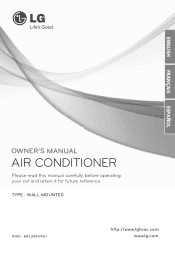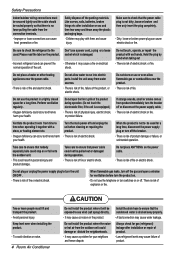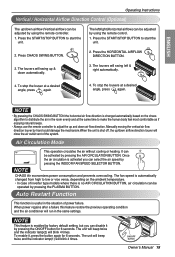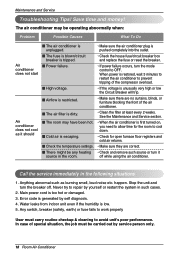LG LSN305HV Support Question
Find answers below for this question about LG LSN305HV.Need a LG LSN305HV manual? We have 2 online manuals for this item!
Question posted by lgeguam on October 16th, 2011
Remote Setting
should the energy mode light stay on after initiating function?
Current Answers
Related LG LSN305HV Manual Pages
LG Knowledge Base Results
We have determined that the information below may contain an answer to this question. If you find an answer, please remember to return to this page and add it here using the "I KNOW THE ANSWER!" button above. It's that easy to earn points!-
Programming remote to operate with other devices - LG Consumer Knowledge Base
... functions to operate most remote-controllable devices from step 2. The right code numbers for the device. If the right code is correct, the device will turn on the device such as a VCR and select the corresponding mode (VCR) by pressing MODE on the remote control. If not, repeat from other devices The HDTV Receiver remote control... -
LST-3510A: Normal Operation Remote Set Top Box - LG Consumer Knowledge Base
... high volume sound may cause hearing or speaker damage. • LST-3510A: Normal Operation Remote Set Top Box Channel Selection See instructions below to receive your local television broadcast channels. buttons (on the remote control) or (on the remote control) or VOL +/- Signal Shows the signal strength bar for variable analog audio out on... -
Correcting the Aspect Ratio - LG Consumer Knowledge Base
... output format is 480i or 480p Mode: Set by cropping (removing) the left and right sides. Aspect Ratio Summary Article ID: 3296 Views: 691 On-Screen Guide for Set Top Box Channel and Program Display for Set Top Box LST-3510A: Normal Operation Remote Set Top Box HDTV Remote Control Key Functions for a picture with an original 4:3 aspect...
Similar Questions
How To Do High Temprature From Remote In Air Conditioner To Get Rid Of Cold
(Posted by kritisinha326 9 years ago)
Lg Air Conditioner
Who sells parts for lg air conditioner model#lwhd1800ry6
Who sells parts for lg air conditioner model#lwhd1800ry6
(Posted by rodman1292 10 years ago)
I Cannot Remember What The 'modes' Are On My Hampton Bay Air Conditioner.
I cannot download anything on this computer - just need to know what the various "modes" are on my H...
I cannot download anything on this computer - just need to know what the various "modes" are on my H...
(Posted by swiftkathy 11 years ago)
The Unit Comes On Not Cool And Shuts Down And Ch 5 Apears On The Control Screen.
The unit comes on. The air is not cool. Then it shuts down and CH 5 shows up on the control screen. ...
The unit comes on. The air is not cool. Then it shuts down and CH 5 shows up on the control screen. ...
(Posted by stevencoleman 12 years ago)
Lg Neo Plasma A/c Mod# Lsn305hv Showing Ch46 Error Code.what's My Problem?
(Posted by mcain18 12 years ago)