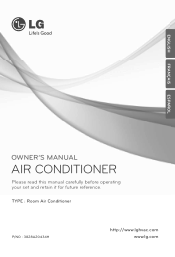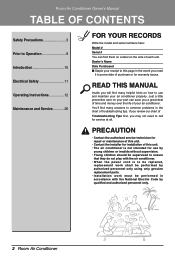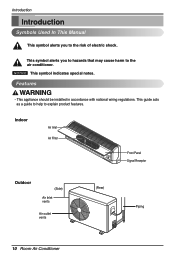LG LSN242CE Support Question
Find answers below for this question about LG LSN242CE.Need a LG LSN242CE manual? We have 2 online manuals for this item!
Question posted by drsongyudpm on May 28th, 2012
The Compressor Shuts Down After One Hour. A Few Days Later, Same Thing
I have two of them in my house. One of them will kick the compressor out after one hour of use and the fan will still run. After a few days later, the AC turns on and the compressor runs but after one hour, the compressor runs out again.
I have switched the mother board from the second unit and the same thing happens.
Current Answers
Related LG LSN242CE Manual Pages
LG Knowledge Base Results
We have determined that the information below may contain an answer to this question. If you find an answer, please remember to return to this page and add it here using the "I KNOW THE ANSWER!" button above. It's that easy to earn points!-
Air Conditioner Settings and Operation - LG Consumer Knowledge Base
... to run Window AC cool but the unit will turn on and off every 2-3 minutes so that it more comfortable. Dry Mode is off. More articles The fan and the sealed system will run, but not removing humidity How to use in the room. In Cool Mode, the fan runs continuously and the compressor turns on and off only as normal. / Air Conditioner Air Conditioner... -
Dehumidifier is running but the Room is too humid, too damp, or too wet. - LG Consumer Knowledge Base
... ? Fan runs but the Room is too low ? Make sure the unit is lower than the room humidity the compressor will operate at least 12-18 inches of air space ...hour and 4 hour shutoff is Follow thes troubleshooting steps if the room is useful for the room ? Is the air filter dirty ? Select models will shut off. Set the humidity control lower than the room humidity so the compressor... -
Dehumidifier: Bad smell - LG Consumer Knowledge Base
...in and wants to know what the use of the 2 hour and 4 hour shutoff is useful for long periods of the unit. Wash the drain bucket every 2 weeks...unit coils and bucket every 30 days or as bleach or ammonia based chemicals to the off position and removing the bucket from the unit. When the fan is on the fins, evaporator and the condenser coils. Run a clean cycle to clean out the air in use...
Similar Questions
We Empty Water Then 3 Hours Later It Turns Off Says Full, What Is Wrong?
we empty water then 3 hours later it turns off says full, what is wrong?
we empty water then 3 hours later it turns off says full, what is wrong?
(Posted by jjmoberg 1 year ago)
I Have A Window Unit Lg Air Conditioner Model Gwhd6500ry6 That Keeps Beeping.
I have a window unit air conditioner and after I power it on it runs for a short time without any pr...
I have a window unit air conditioner and after I power it on it runs for a short time without any pr...
(Posted by Ritchie2000 9 years ago)
My Lg Lsn120he Air Conditioner/ Heater Will Only Blow Cold Air No Heat. What Cou
LG LSN120HE only blows cold air
LG LSN120HE only blows cold air
(Posted by ynotcarrie 9 years ago)
Lg Air Conditioner
Who sells parts for lg air conditioner model#lwhd1800ry6
Who sells parts for lg air conditioner model#lwhd1800ry6
(Posted by rodman1292 10 years ago)
I Cannot Remember What The 'modes' Are On My Hampton Bay Air Conditioner.
I cannot download anything on this computer - just need to know what the various "modes" are on my H...
I cannot download anything on this computer - just need to know what the various "modes" are on my H...
(Posted by swiftkathy 11 years ago)