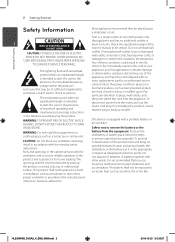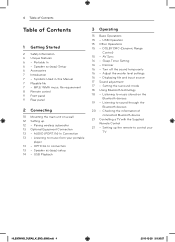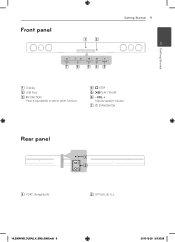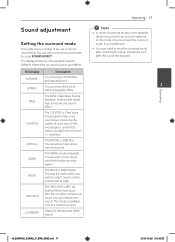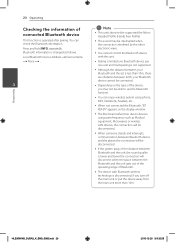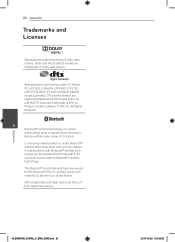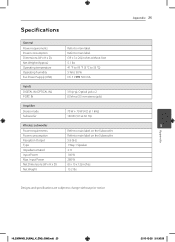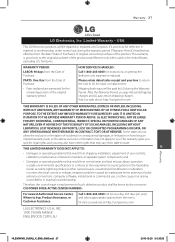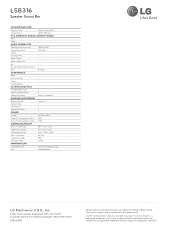LG LSB316 Support Question
Find answers below for this question about LG LSB316.Need a LG LSB316 manual? We have 2 online manuals for this item!
Question posted by robflo57 on July 21st, 2013
Usb Not Working?
Tried to connect IPOD Shuffle and Nano to USB port.
Sound Bar states that there is nothing plugged into usb port?
No sound?
Current Answers
Related LG LSB316 Manual Pages
LG Knowledge Base Results
We have determined that the information below may contain an answer to this question. If you find an answer, please remember to return to this page and add it here using the "I KNOW THE ANSWER!" button above. It's that easy to earn points!-
Television: Noise/Audio problems - LG Consumer Knowledge Base
... are not selected if a home theater system is being used . Some TV... changed from an HDMI connected cable box. Bad cables may cause audio problems. If problem persists after cables have been tried on cable box using the ... receiver. Article ID: 6393 Views: 4103 How do I use monitor out for front sound. A digital optical out cable from TV or other device will need to control other ... -
Blu-ray player: Checking for updated firmware from within the player. - LG Consumer Knowledge Base
... update alert from an LG Blu-ray enabled home theater system Example update alert from within the player? From time to time firmware updates are occasionally introduced to improve how you can interact with a description of the symptoms you . DVD Player (Combo/Recorder) Network connection options for new firmware automatically when the player is... -
LHB975 Rear Speaker / Subwoofer Syncing - LG Consumer Knowledge Base
...-ray player: Checking for updated firmware from within the... / Home Theater LHB975 Rear Speaker / Subwoofer Syncing In a case where there is no sound coming from the wall outlet on the front LCD. Remove the power cord from the rear speakers or subwoofer of the home theater system, and the LED indicators are RED, please follow...
Similar Questions
My Lg Lh-t9654s 5.1 Channel Home Theater System Will Not Turn On And I Have A Di
LG LH-T9654S 5.1 Channel Home Theater System
LG LH-T9654S 5.1 Channel Home Theater System
(Posted by onapitan 1 year ago)
Need New Bracket
I lost my mounting bracket and need a new one,cant find it
I lost my mounting bracket and need a new one,cant find it
(Posted by caryko30 2 years ago)
How To Increase Rear Speaker Sound Bh6820sw Lg Home Theater System
(Posted by hetmoonr 10 years ago)
Home Theater Lg Lht854 Display Indicate 'no Ipod Connected'
My home theater LHT854 don't works the display only indicate "No iPOD connected" could you help to m...
My home theater LHT854 don't works the display only indicate "No iPOD connected" could you help to m...
(Posted by QuijasTij 12 years ago)