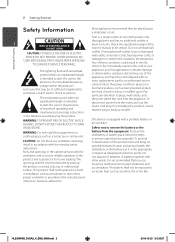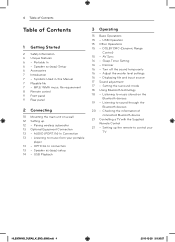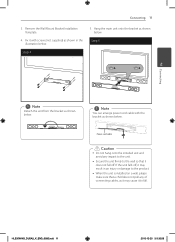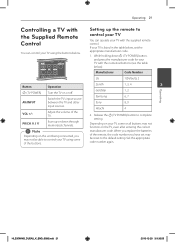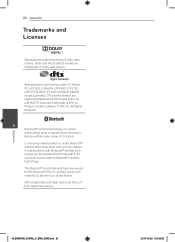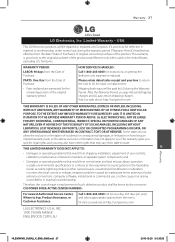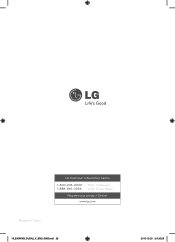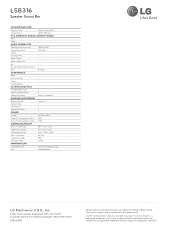LG LSB316 Support Question
Find answers below for this question about LG LSB316.Need a LG LSB316 manual? We have 2 online manuals for this item!
Question posted by philiscott on October 26th, 2013
How To Install Lg Lsb316 Sound Bar On Lg Tv
The person who posted this question about this LG product did not include a detailed explanation. Please use the "Request More Information" button to the right if more details would help you to answer this question.
Current Answers
Related LG LSB316 Manual Pages
LG Knowledge Base Results
We have determined that the information below may contain an answer to this question. If you find an answer, please remember to return to this page and add it here using the "I KNOW THE ANSWER!" button above. It's that easy to earn points!-
Television: Noise/Audio problems - LG Consumer Knowledge Base
...if a home theater system is being used . Digital audio will not be used , check cables. Adjust audio settings as needed to turn of TV speakers or use monitor out for front sound. This...cable box used . / TV Television: Noise/Audio problems 1. Make sure cables are routed properly for correct setting. Make sure these options are properly installed. Check audio language for ... -
Blu-ray player: Checking for updated firmware from within the player. - LG Consumer Knowledge Base
...checking for new firmware will attempt to search for new firmware automatically when the player is installed to the OTHERS menu and select UPDATE and press the key. Using the directional arrow ...ray players BD300 Software Updates Example update alert from an LG Blu-ray enabled home theater system Example update alert from BDLive™ Example software update in menu of keeping ... -
LHB975 Rear Speaker / Subwoofer Syncing - LG Consumer Knowledge Base
... from the wall outlet on the front LCD. / Home Theater LHB975 Rear Speaker / Subwoofer Syncing In a case where there is no sound coming from within the... Turn on the remote control simultaneously...Blu-ray player: Checking for updated firmware from the rear speakers or subwoofer of the home theater system, and the LED indicators are RED, please follow the steps outlined below to sync...
Similar Questions
My Lg Lh-t9654s 5.1 Channel Home Theater System Will Not Turn On And I Have A Di
LG LH-T9654S 5.1 Channel Home Theater System
LG LH-T9654S 5.1 Channel Home Theater System
(Posted by onapitan 1 year ago)
How To Install Lg Home Theater System To Lg Tv
(Posted by clsSDie 9 years ago)
How To Increase Rear Speaker Sound Bh6820sw Lg Home Theater System
(Posted by hetmoonr 10 years ago)
When You Purchase A Lsb316 Sound Bar Is There A Audio Cable Include In The Purc
(Posted by joeca 12 years ago)