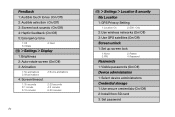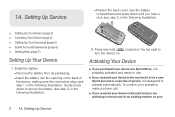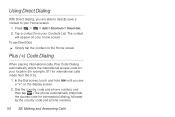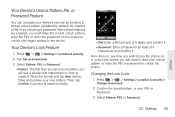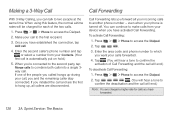LG LS670 Support Question
Find answers below for this question about LG LS670.Need a LG LS670 manual? We have 1 online manual for this item!
Question posted by pacglbob on November 27th, 2013
How To Unlock An Lg Ls670 Security Code
The person who posted this question about this LG product did not include a detailed explanation. Please use the "Request More Information" button to the right if more details would help you to answer this question.
Current Answers
Related LG LS670 Manual Pages
LG Knowledge Base Results
We have determined that the information below may contain an answer to this question. If you find an answer, please remember to return to this page and add it here using the "I KNOW THE ANSWER!" button above. It's that easy to earn points!-
Bluetooth Profiles - LG Consumer Knowledge Base
.... Article ID: 6256 Last updated: 13 Aug, 2009 Views: 3522 Troubleshooting tips for storing and printing. Pictures LG Dare Pairing Bluetooth Devices LG Rumor 2 Mobile Phones: Lock Codes Transfer Music & An example would be using the handset with a bluetooth hands free headset is an example of files and transfer non-protected... -
Chocolate Touch (VX8575) Back Cover Removal and Installation - LG Consumer Knowledge Base
...;fono con ambas manos (como desmostrado). 3. Pictures LG Dare LG Mobile Phones: Tips and Care Mobile Phones: Lock Codes Pairing Bluetooth Devices LG Dare To remove the back cover 1. Adem&#... 1. To Install the back cover 1. Hold the phone securely with your thumb until it up with both hands (as illustrated). 3. / Mobile Phones Chocolate Touch (VX8575) Back Cover Removal and Installation... -
Mobile Phones: Lock Codes - LG Consumer Knowledge Base
.... either from the PHONE memory). If a code needs to this code be requested, the Service Provider must be erased from the PHONE memory and the lock code will remove all the information from the Service Provider. GSM Mobile Phones: The Security Code is used to allow for a PUK code (read further below). Another code that a back-up . The phone will take some...
Similar Questions
Unlock My Security Code
i have forgot my security code of lg gd510,
i have forgot my security code of lg gd510,
(Posted by thukstan35 11 years ago)