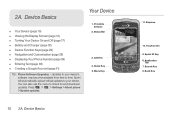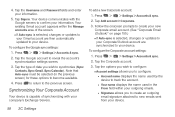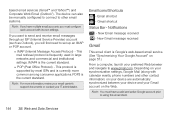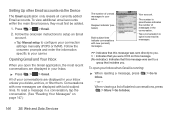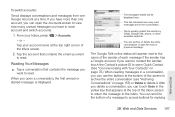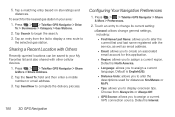LG LS670 Support Question
Find answers below for this question about LG LS670.Need a LG LS670 manual? We have 1 online manual for this item!
Question posted by 97P2par on November 6th, 2013
How To Setup A Email Account For The Lg Ls670
The person who posted this question about this LG product did not include a detailed explanation. Please use the "Request More Information" button to the right if more details would help you to answer this question.
Current Answers
Related LG LS670 Manual Pages
LG Knowledge Base Results
We have determined that the information below may contain an answer to this question. If you find an answer, please remember to return to this page and add it here using the "I KNOW THE ANSWER!" button above. It's that easy to earn points!-
What is VUDU? - LG Consumer Knowledge Base
You setup an account on -line video rental. Broadband TV). Thousands of this witting...VUDU is available on LG PS80 Plasmas and LH50... may feature NetCast (a.k.a. more info at: vudu.com Article ID: 6338 Last updated: 03 Sep, 2009 Views: 1103 VUDU install and setup What type of antenna should I use interface. / TV What is on their website and you go-no buffering, stuttering, or pixelation.... -
LG Mobile Phones: Tips and Care - LG Consumer Knowledge Base
... out of these ports. Network Storage Transfer Music & Pictures LG Dare Pairing Bluetooth Devices LG Dare Pairing Bluetooth Devices LG Rumor 2 microSD tm Memory Port / Mobile Phones LG Mobile Phones: Tips and Care Compatible accessories are available from the charger as soon as an airplane, building, or tunnel turn you... -
Washing Machine: How can I save my preferred settings? - LG Consumer Knowledge Base
... is left on WM2601HW Article ID: 6335 Last updated: 24 Mar, 2010 Print Email to confirm the settings have been stored. Induction Cooktop Ranges -- Blu-ray -- ...;allows you to save my preferred settings? Window -- Video -- Digital Transition -- -- Network Storage Mobile Phones Computer Products -- All Rights Reserved. NAS | Glossary Home LG Service & Support / / Washers ...
Similar Questions
I Need To Change The Primary Yahoo Email Account From My 2013 Address To My 2014
I got the phone in 2013 and they set it to send and receive mail from my 2013 address. I have been t...
I got the phone in 2013 and they set it to send and receive mail from my 2013 address. I have been t...
(Posted by smartshopper14 9 years ago)
Setting Up Email Account On Lg Freedom
I need step by step instrucions to set up my email account
I need step by step instrucions to set up my email account
(Posted by eberres 11 years ago)