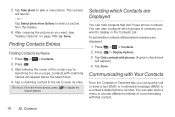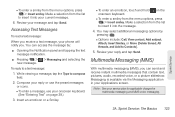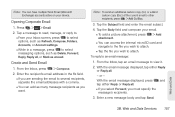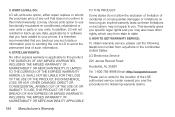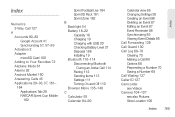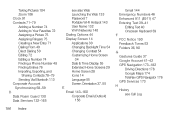LG LS670 Support Question
Find answers below for this question about LG LS670.Need a LG LS670 manual? We have 1 online manual for this item!
Question posted by markbnvom on January 15th, 2014
I Can't Send Pictures On My Lg Ls670
The person who posted this question about this LG product did not include a detailed explanation. Please use the "Request More Information" button to the right if more details would help you to answer this question.
Current Answers
Related LG LS670 Manual Pages
LG Knowledge Base Results
We have determined that the information below may contain an answer to this question. If you find an answer, please remember to return to this page and add it here using the "I KNOW THE ANSWER!" button above. It's that easy to earn points!-
Pairing Bluetooth Devices LG Rumor 2 - LG Consumer Knowledge Base
...Dare Troubleshooting tips for the device you wish to use with the device. Transfer Music & Pictures LG Voyager Mobile Phones: Lock Codes What are pairing to access the main menu. Once inside the menu... be in the device list. Once found, it will be complete. / Mobile Phones Pairing Bluetooth Devices LG Rumor 2 NOTE: Press Exit the menu screens ... -
Bluetooth Profiles - LG Consumer Knowledge Base
...2009 Views: 3522 Troubleshooting tips for storing and printing. Pictures LG Dare Pairing Bluetooth Devices LG Rumor 2 Mobile Phones: Lock Codes Transfer Music & This profile allows use...phone to communicate with hands free devices. An example of the hands free profile in either direction. Sending JPEG files to communicate with another device like pictures from a mobile... -
Mobile Phones: Lock Codes - LG Consumer Knowledge Base
... a pre-determined security code. or by the Service Provider. This needs to be a personal code- Mobile Phones: Lock Codes I. The default code is 1111 . The default code is the last 4 digits...given by sending the device to be done either as specified on the Fixed Dial List. 2222 The LG CT810 (Incite) is by performing a Full or Hard Reset on the phone as a ...
Similar Questions
Android L5670 User Guide How To Get Phone To Automatically Download To Sd Card
(Posted by korycarroll55 9 years ago)
How Do I Save Pictures From My Sprint Lg Ls670 Phone Through A Usb
(Posted by guzDawn 10 years ago)