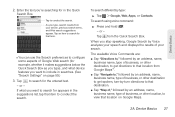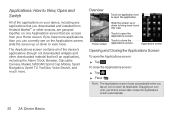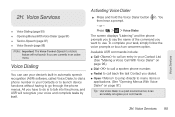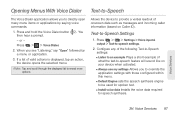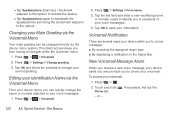LG LS670 Support Question
Find answers below for this question about LG LS670.Need a LG LS670 manual? We have 1 online manual for this item!
Question posted by oregoncybermama on July 20th, 2012
Navigation Voice Command Broken
The Navigation that is installed on the phone, the voice prompter isn't functioning any more. I have even made sure that it was on as well as the volume all the way up. Simply doesn't work.
Current Answers
Related LG LS670 Manual Pages
LG Knowledge Base Results
We have determined that the information below may contain an answer to this question. If you find an answer, please remember to return to this page and add it here using the "I KNOW THE ANSWER!" button above. It's that easy to earn points!-
Washing Machine: How can I save my preferred settings? - LG Consumer Knowledge Base
... washer will hear two beeps to save my preferred settings? LG Knowledge Base Search: Double Wall Oven -- Plasma TV -- Network Storage Mobile Phones Computer Products -- It allows you created the custom program. Electric Range Microwave oven Washers Dryers Vacuum Washer/Dryer Combo Air Conditioner -- Window -- Select a cycle. 2. More... -
What are DTMF tones? - LG Consumer Knowledge Base
...tone to navigate automated systems such as phone menus, voice menus and other advanced calling services. combined (hence the name "dual tone multi-frequency".) If viewing the phone keypad as ...higher frequency. It is used over mobile phones to determine which key was pressed, enabling dialing. Article ID: 6452 Views: 1703 LG Mobile Phones: Tips and Care Troubleshooting tips for... -
Chocolate Touch (VX8575) Back Cover Removal and Installation - LG Consumer Knowledge Base
...always ensure that the hooks on the phone. Make sure that the power to the phone has been turned off before you can install the battery and micro SD card... con ambas manos (como desmostrado). 3. Pictures LG Dare LG Mobile Phones: Tips and Care Mobile Phones: Lock Codes Pairing Bluetooth Devices LG Dare To Install the back cover 1. Empuje la cubierta trasera consus dedos hasta que...
Similar Questions
My Sprint Ls 670 Phone Is Flashed And Rooted Now How Do I Get It To Work On
cricket
cricket
(Posted by nieni 10 years ago)
Can I Keep My Current Virgin Mobile Phone # With This New Tracfone?
I just bought this LG430G phone but haven't opened it yet, still deciding whether to keep itor keep ...
I just bought this LG430G phone but haven't opened it yet, still deciding whether to keep itor keep ...
(Posted by Anonymous-65173 11 years ago)
Forgot Password For Voice Mail On One Of My Mobile Phones.
I've forgotten the password for voice mail on one of my mobile phones. Put in several combination bu...
I've forgotten the password for voice mail on one of my mobile phones. Put in several combination bu...
(Posted by mikeevaristo 12 years ago)