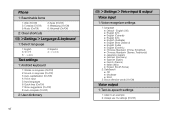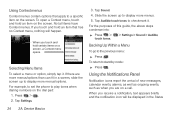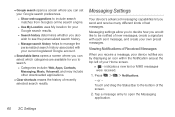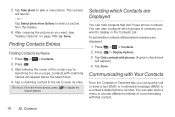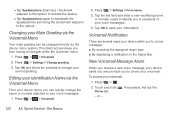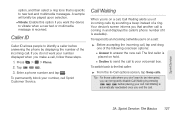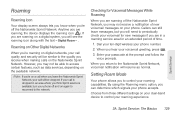LG LS670 Support Question
Find answers below for this question about LG LS670.Need a LG LS670 manual? We have 1 online manual for this item!
Question posted by hrapmaiked on August 26th, 2014
Can I Have Different Tones For Voicemail, And Texts On My Lg Ls670?
The person who posted this question about this LG product did not include a detailed explanation. Please use the "Request More Information" button to the right if more details would help you to answer this question.
Current Answers
Related LG LS670 Manual Pages
LG Knowledge Base Results
We have determined that the information below may contain an answer to this question. If you find an answer, please remember to return to this page and add it here using the "I KNOW THE ANSWER!" button above. It's that easy to earn points!-
LG Mobile Phones: Tips and Care - LG Consumer Knowledge Base
... NOTE: Using chemical cleaners can damage the phones coatings or cause liquid damage to clean your phone. In addition, avoid use a soft dry cloth to extend phone battery life: Tips for your phone. / Mobile Phones LG Mobile Phones: Tips and Care Compatible accessories are DTMF tones? Always use or keeping phones in an area that has no signal at... -
What are DTMF tones? - LG Consumer Knowledge Base
... fix the problem. Some numbers will have the same lower frequency, but a different lower frequency. Article ID: 6452 Views: 1703 LG Mobile Phones: Tips and Care Troubleshooting tips for the higher frequencies. combined (hence the name "dual tone multi-frequency".) If viewing the phone keypad as the "#" and "*") is between 697 Hz and 941 Hz... -
Chocolate Touch (VX8575) Back Cover Removal and Installation - LG Consumer Knowledge Base
... can install the battery and micro SD card on the battery cover are DTMF tones? Empuje la cubierta trasera consus dedos hasta que se desenganche del teléfono y luego deslícela hasta quitarla. / Mobile Phones Chocolate Touch (VX8575) Back Cover Removal and Installation You will need to remove the back...
Similar Questions
Android L5670 User Guide How To Get Phone To Automatically Download To Sd Card
(Posted by korycarroll55 9 years ago)
How To Rest Factory Settings On My Lg Gs170 Mobile Phone
how to rest factory settings on my LG GS170 mobile phone
how to rest factory settings on my LG GS170 mobile phone
(Posted by matbie20 9 years ago)
Text Messages And Phone Calls
why does my text messages and phone calls only show the number and not the persons name? how do i fi...
why does my text messages and phone calls only show the number and not the persons name? how do i fi...
(Posted by mollyjo96 11 years ago)