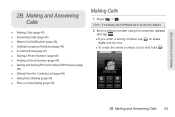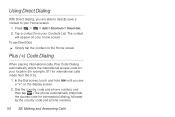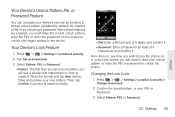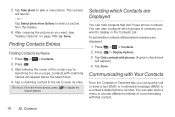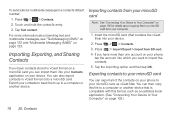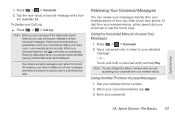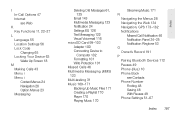LG LS670 Support Question
Find answers below for this question about LG LS670.Need a LG LS670 manual? We have 1 online manual for this item!
Question posted by stanlray on August 7th, 2014
What Is The Code For Restoring Multimedia On A Ls670 Phone
The person who posted this question about this LG product did not include a detailed explanation. Please use the "Request More Information" button to the right if more details would help you to answer this question.
Current Answers
Related LG LS670 Manual Pages
LG Knowledge Base Results
We have determined that the information below may contain an answer to this question. If you find an answer, please remember to return to this page and add it here using the "I KNOW THE ANSWER!" button above. It's that easy to earn points!-
Pairing Bluetooth Devices LG Rumor 2 - LG Consumer Knowledge Base
... find NOTE: A prompt may display asking for the Bluetooth device. Transfer Music & Pictures LG Voyager Mobile Phones: Lock Codes What are pairing to search for a 4-16 PIN code (typically 0 0 0 0). Press microSD tm Memory Port Advanced Phone Book Features: Entering Wait and Pause periods For this prompt is displayed, consult the owner's manual for... -
Chocolate Touch (VX8575) Back Cover Removal and Installation - LG Consumer Knowledge Base
... la carcasa trasera 1. Deslice la cubierta de la batería hacia arriba con sus dedos hasta que encaje en su lugar. Pictures LG Dare LG Mobile Phones: Tips and Care Mobile Phones: Lock Codes Pairing Bluetooth Devices LG Dare To Install the back cover 1. Make sure that the power to the... -
Mobile Phones: Lock Codes - LG Consumer Knowledge Base
... all for up be done prior to performing any chance, a code needs to have a pre-determined security code. PUK2 This is locked, to this code be requested, the Service Provider must be removed. NOTE: SIM cards will permanently block it has been personalized. LG is the last 4 digits of codes. Mobile Phones: Lock Codes I.
Similar Questions
Need Puk Code To Unlock Lg800 Phone
i need puk code to unlock my prepaid net 10 lg800 phne
i need puk code to unlock my prepaid net 10 lg800 phne
(Posted by jerremynunnenkampdwb 11 years ago)
How To Set 'security Code' On A340 Cell Phone?
When I need to delete ALL recent calls, I'm asked for "security code" I do not know how to set it.
When I need to delete ALL recent calls, I'm asked for "security code" I do not know how to set it.
(Posted by aim1309 11 years ago)