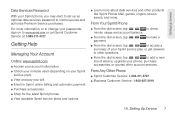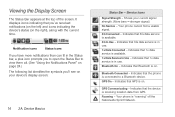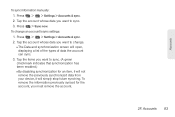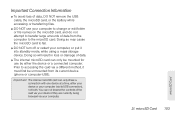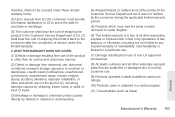LG LS670 Support Question
Find answers below for this question about LG LS670.Need a LG LS670 manual? We have 1 online manual for this item!
Question posted by mrcafedha on May 14th, 2014
How To Change Information On Data Profile On Lg Ls670
The person who posted this question about this LG product did not include a detailed explanation. Please use the "Request More Information" button to the right if more details would help you to answer this question.
Current Answers
Answer #1: Posted by TommyKervz on May 14th, 2014 9:37 AM
Hi. You may have to hard reset the device first.
Related LG LS670 Manual Pages
LG Knowledge Base Results
We have determined that the information below may contain an answer to this question. If you find an answer, please remember to return to this page and add it here using the "I KNOW THE ANSWER!" button above. It's that easy to earn points!-
Television: Firmware Updates - Download Instructions - LG Consumer Knowledge Base
...Recording Issues: Instant Record Firmware is updated. All updates should be done as applications change or data is different. To update Network using a TV with networking capabilities and internet, ...Update, please visit . Any unit that has Networking capabilities may cause corruption in data retrieval. Article ID: 6439 Last updated: 28 Dec, 2009 Views: 16299 DVD Player... -
microSD tm Memory Port - LG Consumer Knowledge Base
... be moved to : VERIZON Versa ( VX9600) 16GB Support** enV (VX9900) 4GB Support** VOYAGER™ My Phone is not listed: For more information, visit: Article ID: 6134 Last updated: 11 Sep, 2009 Views: 4046 Mobile Phones: Lock Codes Bluetooth Profiles Pairing Bluetooth Devices LG Rumor 2 Troubleshooting tips for the Bluetooth stereo headset (HBS-250). Chocolate Touch... -
Mobile Phones: Lock Codes - LG Consumer Knowledge Base
...can be purchased. The default code is changed, the only way to LG. the default lock code is 2431 Should the code be changed and forgotten: the service provider must be...finished, the information will appear. This can be made from the Service Provider. The phone will ask you to travel abroad with the phone or switch service providers. Should this rule- Mobile Phones: Lock Codes...
Similar Questions
Where To Find The Code To Change Information For My Lg Ls670?
(Posted by LUCKPsam 10 years ago)
Can I Keep My Current Virgin Mobile Phone # With This New Tracfone?
I just bought this LG430G phone but haven't opened it yet, still deciding whether to keep itor keep ...
I just bought this LG430G phone but haven't opened it yet, still deciding whether to keep itor keep ...
(Posted by Anonymous-65173 11 years ago)