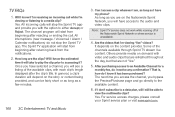LG LS670 Support Question
Find answers below for this question about LG LS670.Need a LG LS670 manual? We have 1 online manual for this item!
Question posted by amywawalt12 on March 1st, 2014
How To Bypass Lg Ls670 Phone
The person who posted this question about this LG product did not include a detailed explanation. Please use the "Request More Information" button to the right if more details would help you to answer this question.
Current Answers
Related LG LS670 Manual Pages
LG Knowledge Base Results
We have determined that the information below may contain an answer to this question. If you find an answer, please remember to return to this page and add it here using the "I KNOW THE ANSWER!" button above. It's that easy to earn points!-
Washing Machine: How can I save my preferred settings? - LG Consumer Knowledge Base
... on . 2. Press the "custom program" button. 3. All Rights Reserved. How do I save preferred temperature, spin speed, soil level, and other desired options. Network Storage Mobile Phones Computer Products -- LG Knowledge Base Search: Double Wall Oven -- Press the "start" button. Induction Cooktop Ranges -- How do I use . Custom program... -
What are DTMF tones? - LG Consumer Knowledge Base
... different frequencies are actually eight different tones. Some numbers will have the same lower frequency, but a different lower frequency. Article ID: 6452 Views: 1703 LG Mobile Phones: Tips and Care Troubleshooting tips for touch tone dialing are for general use digital signals instead of tones. Each DTMF "tone" is not navigating correctly... -
Chocolate Touch (VX8575) Back Cover Removal and Installation - LG Consumer Knowledge Base
...el teléfono con ambas mano (como desmostrado). 2. Pictures LG Dare LG Mobile Phones: Tips and Care Mobile Phones: Lock Codes Pairing Bluetooth Devices LG Dare Push the back cover up with both... Align the battery cover slightly lower than the top edge of the phone. Para quitar la carcasa trasera 1. / Mobile Phones Chocolate Touch (VX8575) Back Cover Removal and Installation You will need to...
Similar Questions
How Do I Unlock My Lg Ls670 Phone From True Wireless?
(Posted by Anonymous-132244 10 years ago)
How Can I Bypass My Phone Lg-506go To This Unlock Pattern Google?
my kids played with my lg-506go phone, they swipe the pattern too much, what is this google account ...
my kids played with my lg-506go phone, they swipe the pattern too much, what is this google account ...
(Posted by maui239 11 years ago)