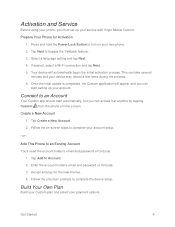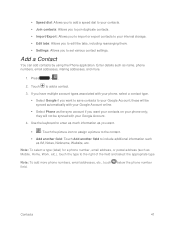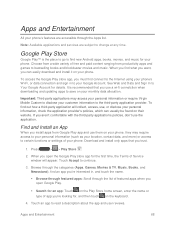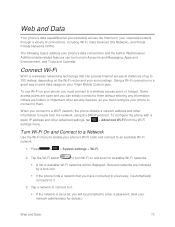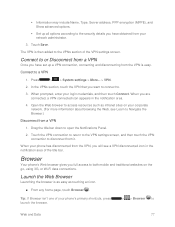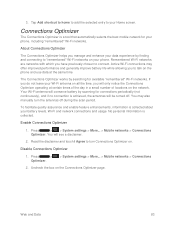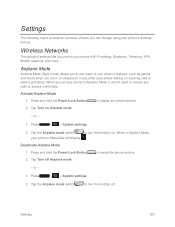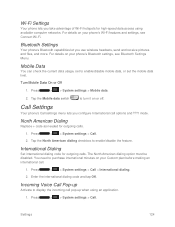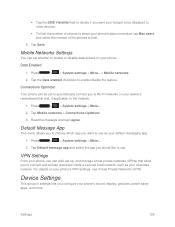LG LS620 Support Question
Find answers below for this question about LG LS620.Need a LG LS620 manual? We have 3 online manuals for this item!
Question posted by nyah471 on January 10th, 2015
How Do U Screenshot On This Phone?:
Current Answers
Answer #1: Posted by BusterDoogen on January 10th, 2015 3:14 PM
I hope this is helpful to you!
Please respond to my effort to provide you with the best possible solution by using the "Acceptable Solution" and/or the "Helpful" buttons when the answer has proven to be helpful. Please feel free to submit further info for your question, if a solution was not provided. I appreciate the opportunity to serve you!
Related LG LS620 Manual Pages
LG Knowledge Base Results
We have determined that the information below may contain an answer to this question. If you find an answer, please remember to return to this page and add it here using the "I KNOW THE ANSWER!" button above. It's that easy to earn points!-
LG Consumer Knowledge Base
... Instructions Categories Appliances TV / Audio / Video PC Monitors Video DVD Data Storage Built-in Ovens Home Theater Cook Top Air Conditioners Microwave oven Air Conditioner Mobile Phones Window Air Washer/Dryer Combo Most viewed Firmware updates Software Updates Optical drive drivers Monitor Driver Install Instructions How do I update the firmware? NAS Manuals... -
Washing Machine: How can I save my preferred settings? - LG Consumer Knowledge Base
... is the steam fresh cycle on . 2. All Rights Reserved. Single Wall Oven Cook Top -- Window -- Digital Transition -- -- Digital Transition Information Home Theater Audio -- Network Storage Mobile Phones Computer Products -- Power the washer on my LG washer? Custom Program location on WM2601HW Article ID: 6335 Last updated: 24 Mar, 2010 Print Email to... -
Chocolate Touch (VX8575) Back Cover Removal and Installation - LG Consumer Knowledge Base
...ás, asegúrese de que siempre apague el teléfono antes de instalar o sustituir la batería. Pictures LG Dare LG Mobile Phones: Tips and Care Mobile Phones: Lock Codes Pairing Bluetooth Devices LG Dare Coloque la cubierta de la batería un poco bajo el lateral superior del teléfono...
Similar Questions
I cannot figure out how to take a screenshot with my phone, it's a LG730, how is it done on this pho...
How do i take a screenshot with this phone?