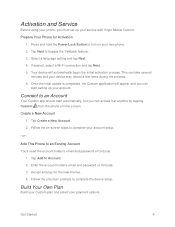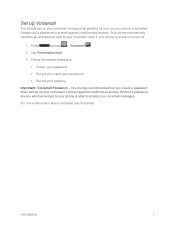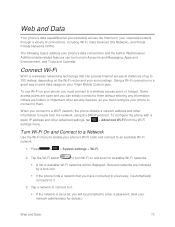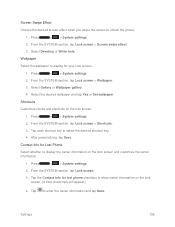LG LS620 Support Question
Find answers below for this question about LG LS620.Need a LG LS620 manual? We have 3 online manuals for this item!
Question posted by normainbloomington on January 26th, 2015
I Forgot My Password How Can I Unlock It
Current Answers
Answer #1: Posted by waelsaidani1 on January 26th, 2015 10:59 AM
With the phone turned ON press both VOLUME DOWN + MENU + Camera keys together for 10 sec.
or
SD card & Phone storage >Internal phone storage – Check Available space . Choose Factory data reset if you want to delete all data from the phone
Use this method to hard reset your LG GW620 Eve phone: Enter 3845#*620#. Warning! All your data including contacts, messages etc. will be lost! Copy all your necessary data/Contacts/Messages etc. to SIM or make backup to your PC before full reset! Take out SIM card before full reset.
Related LG LS620 Manual Pages
LG Knowledge Base Results
We have determined that the information below may contain an answer to this question. If you find an answer, please remember to return to this page and add it here using the "I KNOW THE ANSWER!" button above. It's that easy to earn points!-
Washing Machine: How can I save my preferred settings? - LG Consumer Knowledge Base
... the settings have been stored. What is the quick cycle option for a cycle, and then recall them at the touch of a button. Network Storage Mobile Phones Computer Products -- CUSTOM PROGRAM (available on the clothing What does Direct Drive Motor mean? Adjust the wash/rinse temperature, spin speed, and soil level to... -
What are DTMF tones? - LG Consumer Knowledge Base
...adjusting the DTMF tones will have the same higher frequency but DTMF is also used over mobile phones to navigate automated systems such as an automatic bill-paying service, or remote control of..., and each column represents a high frequency. Article ID: 6452 Views: 1703 LG Mobile Phones: Tips and Care Troubleshooting tips for touch tone dialing are for general use digital signals... -
Mobile Phones: Lock Codes - LG Consumer Knowledge Base
... from the Service Provider. stands for P in a row, the SIM card will appear. GSM Mobile Phones: The Security Code is . PIN / PIN1 It is used to access the Clear Storage menu,... SIM, it - This process will all the information from Phone unless they are tied to Unlock the Phone after the phone turns on the phone as a simple PIN or an alphanumeric code. PIN2 It ...
Similar Questions
how to hard reset LGL38C When u forgot your gmail account info and the pattern password to the phone...
I've forgotten the password for voice mail on one of my mobile phones. Put in several combination bu...