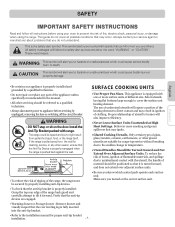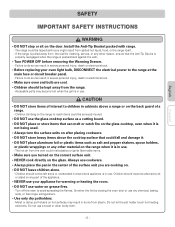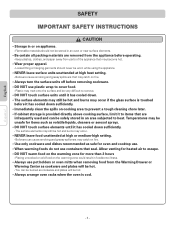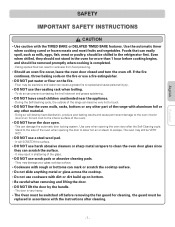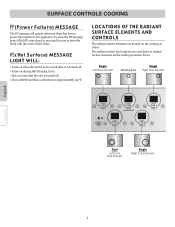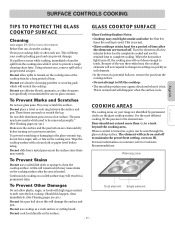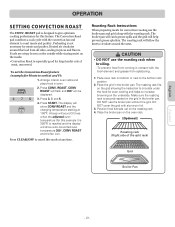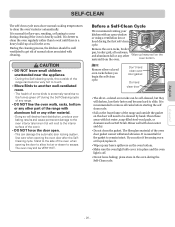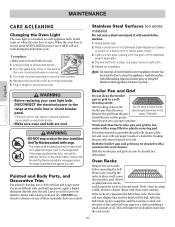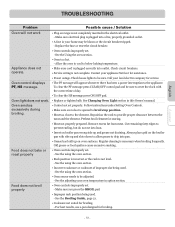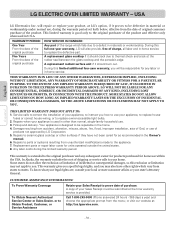LG LRE30453ST Support Question
Find answers below for this question about LG LRE30453ST.Need a LG LRE30453ST manual? We have 3 online manuals for this item!
Question posted by Iancourtpr on August 29th, 2021
I Need A Picture Of The Wire Connections To The Left Front Double Heating Elemen
I am replacing the front left heating element and need a wiring connection diagram (Wire colors) to make sure I connect the wires correctly
Current Answers
Answer #1: Posted by SonuKumar on August 30th, 2021 1:03 AM
https://www.searspartsdirect.com/model/5c8j5ypnj4-003204/lg-lre30453st-00-electric-range-parts
https://www.appliancefactoryparts.com/content/pdfs/142555-2.pdf
Please respond to my effort to provide you with the best possible solution by using the "Acceptable Solution" and/or the "Helpful" buttons when the answer has proven to be helpful.
Regards,
Sonu
Your search handyman for all e-support needs!!
Related LG LRE30453ST Manual Pages
LG Knowledge Base Results
We have determined that the information below may contain an answer to this question. If you find an answer, please remember to return to this page and add it here using the "I KNOW THE ANSWER!" button above. It's that easy to earn points!-
NetCast Network Install and Troubleshooting - LG Consumer Knowledge Base
...Is The DVI Maximum Length? Then you need a software connection, which is to try to let the TV join the network. Quick Setup 1) Connect the TV to make sure port 443 is actually open . 3)...80 and 443. If you changed any advanced security settings on the router that convert a wired connection into your modem, router, and Netflix ready device. Rebuffering is not fast enough. So... -
How to use your Air Conditioner features - LG Consumer Knowledge Base
...;double A (AA) batteries into the battery compartment. Rust and corrosion can harm the connector parts to make sure that can be used for heat...determine if cooling is checked to be set between the ranges of comfort. What is dripping water Settings allowed are...flow direction. Replace cover one end at the last setting made on auto start for the fan. Use standard double A (AA)... -
Dryer Door Reversal - LG Consumer Knowledge Base
... o to the left and 4 on the right) 3. Insert the latch plate on the right side. 5. Replace the 4 dummy screws on the right side and tighten the screws. 4. Make sure the door swings and closes properly. Dryer Not Heating What type of ... after drying Why does the estimated time stop advancing on the left side and insert the hinge into the hinge hole. 2.
Similar Questions
Both Left/hand Elements Don't Work Right Side Ok. Touchpad No Response
(Posted by gnlee 2 years ago)
Electric Heat Elements Do Not Switch On
Two of the five elements have panel switches that no longer seem to work. I'm trying to determine wh...
Two of the five elements have panel switches that no longer seem to work. I'm trying to determine wh...
(Posted by rnosnhoj 10 years ago)