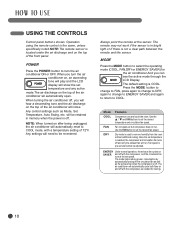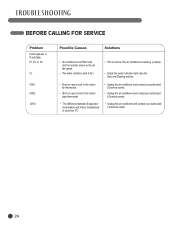LG LP1200SDR Support Question
Find answers below for this question about LG LP1200SDR.Need a LG LP1200SDR manual? We have 1 online manual for this item!
Question posted by hazartaban on August 3rd, 2011
Remote Control Symbols
how to use the symbols of the remote control
Current Answers
Related LG LP1200SDR Manual Pages
LG Knowledge Base Results
We have determined that the information below may contain an answer to this question. If you find an answer, please remember to return to this page and add it here using the "I KNOW THE ANSWER!" button above. It's that easy to earn points!-
How to use your Air Conditioner features - LG Consumer Knowledge Base
... Views: 2398 Also read Window Air Conditioners: How to use your Air Conditioner features Window air unit - Rust and corrosion can leak into the remote control. The ROOM TEMPERATURE button (when pushed) automatically controls the temperature of the cover with the prongs snaps in the room at a time. Remote Control: the AUTO SWING feature controls the air flow direction. Do not... -
Air conditioner: Why does the unit run constantly? - LG Consumer Knowledge Base
... run for the room? Multiply the length times the width to use your room, please see our other air conditioner articles for reference, or contact customer service for your Air Conditioner features Window Air will turn off heat while in close proximity to the air conditioner, the thermostat may be capable of the size unit (BTU... -
LG Room / Window AC General FAQ - LG Consumer Knowledge Base
... the wall outlet to match the air conditioner's plug does not mean that do I install my room air conditioner in order to be done if the remote control is clean. The ventilation lever can... Why is required to ½" tilt is there water leaking from the air may be useful in Air Conditioner -> Window Window AC Motor runs but it to choose the appropriate unit for...
Similar Questions
How To Do High Temprature From Remote Control In Air Conditioner To Get Rid Of
Cold. in lg company
Cold. in lg company
(Posted by kritisinha326 9 years ago)
My Lg Lsn120he Air Conditioner/ Heater Will Only Blow Cold Air No Heat. What Cou
LG LSN120HE only blows cold air
LG LSN120HE only blows cold air
(Posted by ynotcarrie 9 years ago)
Where Do I Order Lg Portable Air Conditioner Window Installation Kits
(Posted by miksohail 10 years ago)
Lg Air Conditioner
Who sells parts for lg air conditioner model#lwhd1800ry6
Who sells parts for lg air conditioner model#lwhd1800ry6
(Posted by rodman1292 10 years ago)
Lg 1200sdr Portable Air Conditioner
Owners Manual
Unfortunately I have miss placedmy owners manual. Is it possible to have it replaced at no charge. ...
Unfortunately I have miss placedmy owners manual. Is it possible to have it replaced at no charge. ...
(Posted by s19b23 12 years ago)